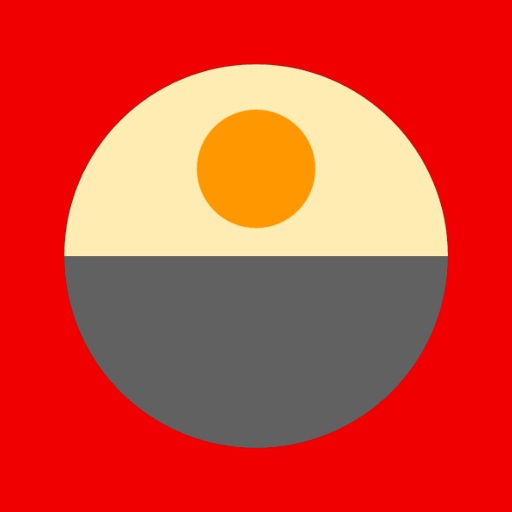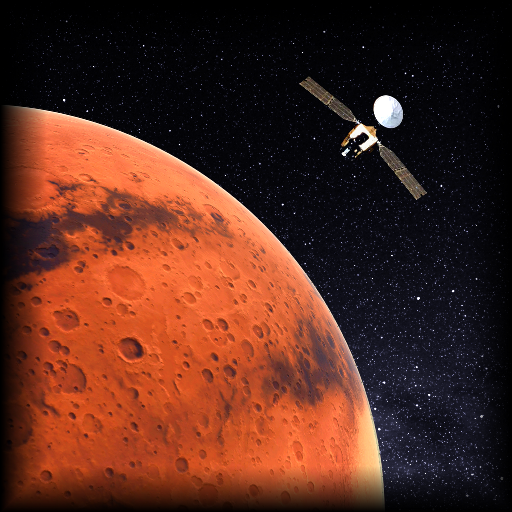Hello Mars
Juega en PC con BlueStacks: la plataforma de juegos Android, en la que confían más de 500 millones de jugadores.
Página modificada el: 17 de abril de 2017
Play Hello Mars on PC
- VRHeads
“Hello Mars offers a wonderful introduction to the world for space travel novelties. The landing experience and showroom impress with their attention to detail”
- VR-World
Hello Mars Highlights:
All 3D data & landing procedures of Hello Mars were created strictly based on NASA’s public data & research.
- Experience the “7 minutes of terror” Mars landing sequence in VR with real-time rendered graphics and spatial sound effects
- Prepare yourself as a space pilot in the actual landing simulation lab.
- Voyage through the distinctive Martian terrain surface with the Curiosity Mars Rover.
- Learn more about the spacecrafts and historic Mars missions via the interactive VR showroom.
Hello Mars is the best way to introduce & showcase VR to your family and friends, a “Must have” Daydream app for all space lovers.
Please note:
- You can adjust your graphic settings under the "Settings" menu if you are running on lower end phones or have encountered any performance problem.
- We suggest you to put on a pair of wired headphones for the best sound experience. Bluetooth headphones will cause audio latency due to its hardware nature.
- Overheat & low battery will sometimes cause the Daydream controller to be unstable or even to lose connection.
For more information, please visit our website: http://mars.uccvr.com
You can also follow us on social media, for Facebook | Twitter | Weibo: hellomarsvr
Hello Mars Disclaimer
For your safety, before starting the Journey to Mars, please make sure to follow the safety information from the manufacturer and/or supplier of the device you’re using and do not experience Hello Mars if you:
• Are under the age rating
• Are pregnant
• Have consumed anything that may affect your balance
• Have (or have had) a medical condition, like binocular vision abnormalities, psychiatric disorders
By downloading and using the Hello Mars experience, you agree to UCCVR’s EULA (http://www.uccvr.com/eula.html ) and privacy policy (http://www.uccvr.com/privacy.html).
The Hello Mars experience is for your personal, non-business use only.
Feel free to contact us at hellomars@uccvr.com and provide us with your thoughts, feedback and feature requests.
Juega Hello Mars en la PC. Es fácil comenzar.
-
Descargue e instale BlueStacks en su PC
-
Complete el inicio de sesión de Google para acceder a Play Store, o hágalo más tarde
-
Busque Hello Mars en la barra de búsqueda en la esquina superior derecha
-
Haga clic para instalar Hello Mars desde los resultados de búsqueda
-
Complete el inicio de sesión de Google (si omitió el paso 2) para instalar Hello Mars
-
Haz clic en el ícono Hello Mars en la pantalla de inicio para comenzar a jugar