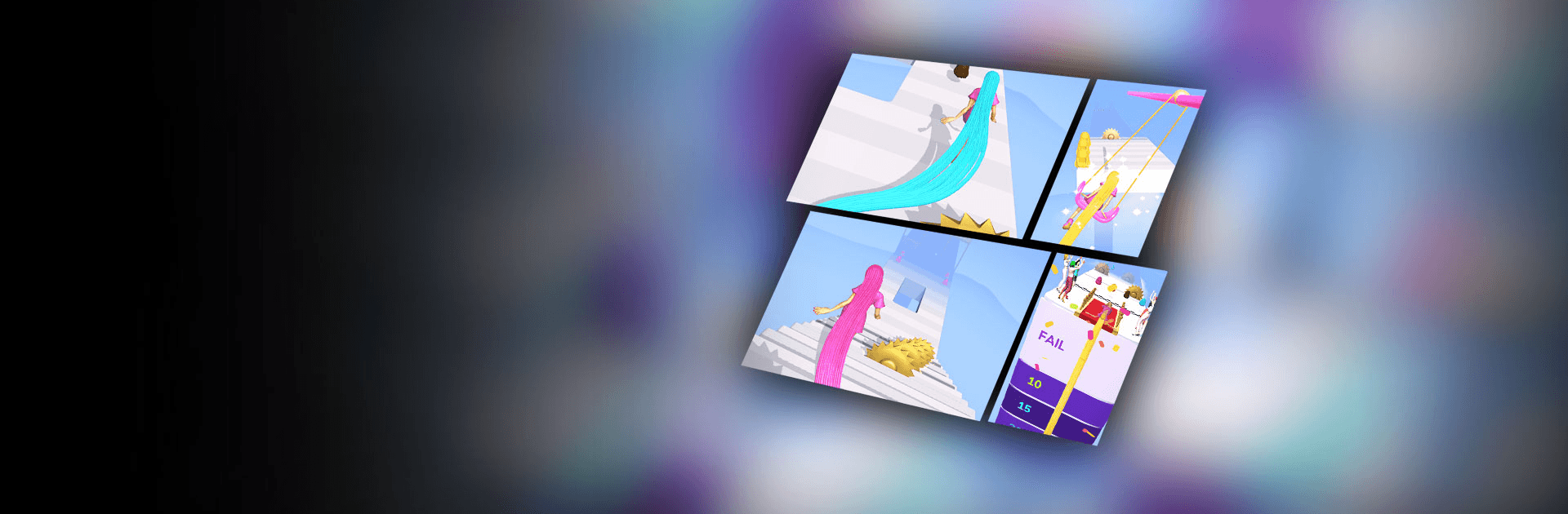
Hair Challenge
Jouez sur PC avec BlueStacks - la plate-forme de jeu Android, approuvée par + 500M de joueurs.
Page Modifiée le: 29 déc. 2023
Play Hair Challenge on PC
Hair Challenge is an action game developed by Rollic Games. BlueStacks app player is the best platform to play this Android game on your PC or Mac for an immersive gaming experience!
Play Hair Challenge on PC and enjoy this action gameplay from the large and gorgeous display on your PC! Can you grow your hair long while avoiding obstacles that are bent on cutting your hair?
In the Hair Challenge PC game, you must do your best to grow your hair longer and win this super fun hair running challenge game! It’s time to immerse yourself in a daring adventure where you have to grow super-long majestic hair!
Choose your favorite weave hair color and start your adventure on the runway! Watch out for the blades, scissors, and other sharp obstacles that want to cut your gorgeous hair! The hair salon at the shop is always open! So, if you don’t like your hair color or feel you need a makeover, you can drop in for a visit! After the magic is done, put your high heels back on and start running on the roof again!
Download Hair Challenge on PC today and choose any fabulous characters, hair dyes, and hair accessories! The hair shop is always open, and the runaway is always ready to receive you!
You can also Play Hair Challenge in your browser on your PC or mobile without downloading. Click and Play instantly!
Jouez à Hair Challenge sur PC. C'est facile de commencer.
-
Téléchargez et installez BlueStacks sur votre PC
-
Connectez-vous à Google pour accéder au Play Store ou faites-le plus tard
-
Recherchez Hair Challenge dans la barre de recherche dans le coin supérieur droit
-
Cliquez pour installer Hair Challenge à partir des résultats de la recherche
-
Connectez-vous à Google (si vous avez ignoré l'étape 2) pour installer Hair Challenge
-
Cliquez sur l'icône Hair Challenge sur l'écran d'accueil pour commencer à jouer

