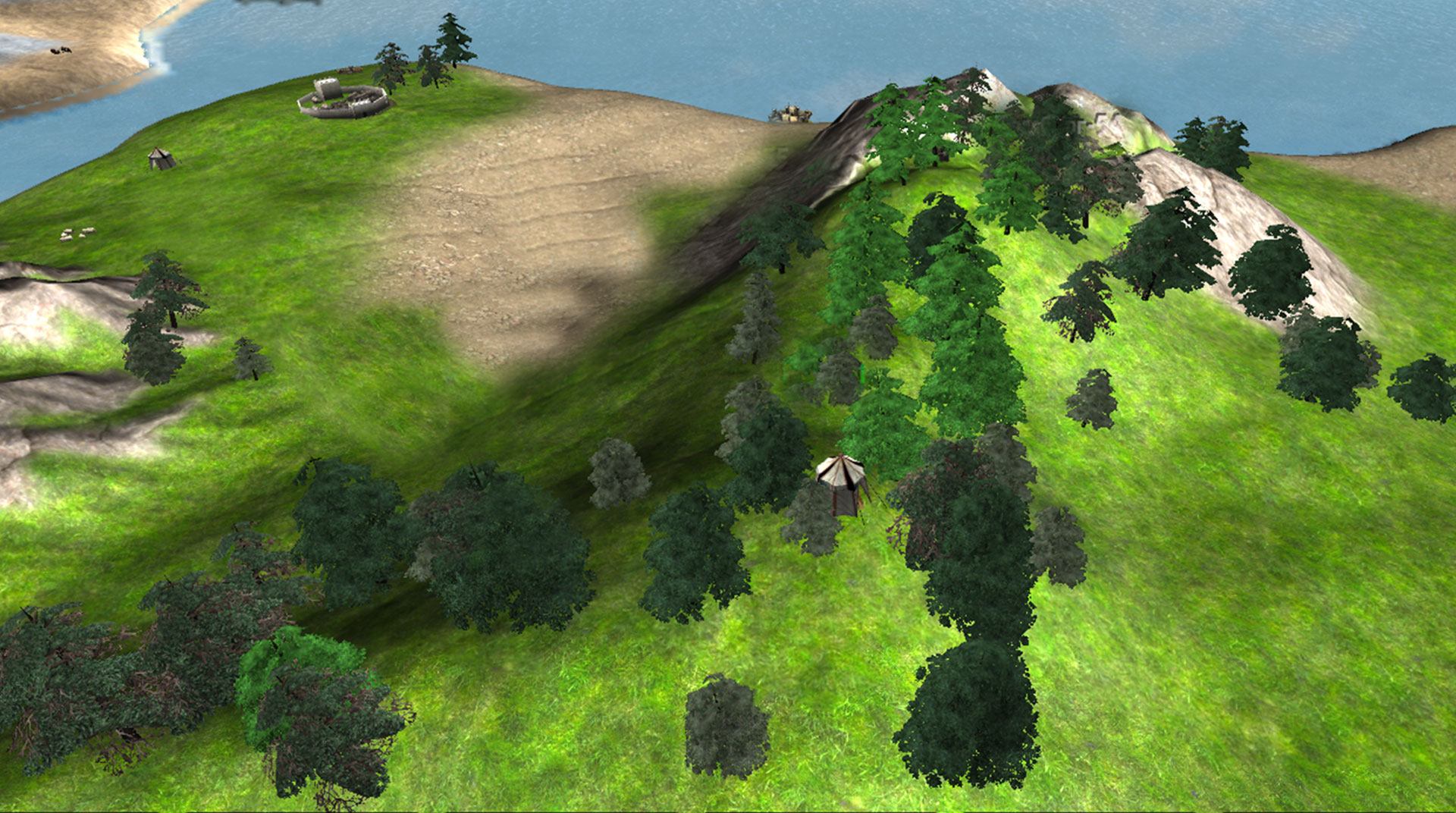

Steel And Flesh
Juega en PC con BlueStacks: la plataforma de juegos Android, en la que confían más de 500 millones de jugadores.
Página modificada el: 6 oct 2023
Play Steel And Flesh on PC or Mac
Explore a medieval world in the middle ages as you find yourself between 12 big clans fighting for land and honor. Play Steel and Flesh on PC and MAC with BlueStacks and open a huge world with oceans, continents and islands. Become an ordinary robber fighting with bandits and attacking villages, or swear allegiance to any of the clans and participle in intense and breathtaking battles against powerful opponents. If you play your cards right, you might even grab the opportunity to grab a considerable piece of land, protect it from your enemies and become the king of your own clan! Choose between 12 civilizations like the Roman Empire, ottoman Empire, Vikings, England and even Rebels or Pirates. Build or destroy castles, protect or annihilate villages. The path you are going through is your choice! The only thing you can’t choose is failure, as your name is about to be written on the odds of history for the entire eternity. If that’s your wish, than playing Steel and Flesh is the way of conquering that! Download Steel and Flesh on PC with BlueStacks and write your own history with ultimate gaming freedom and a much more complete and satisfying experience!
Juega Steel And Flesh en la PC. Es fácil comenzar.
-
Descargue e instale BlueStacks en su PC
-
Complete el inicio de sesión de Google para acceder a Play Store, o hágalo más tarde
-
Busque Steel And Flesh en la barra de búsqueda en la esquina superior derecha
-
Haga clic para instalar Steel And Flesh desde los resultados de búsqueda
-
Complete el inicio de sesión de Google (si omitió el paso 2) para instalar Steel And Flesh
-
Haz clic en el ícono Steel And Flesh en la pantalla de inicio para comenzar a jugar




