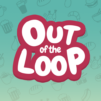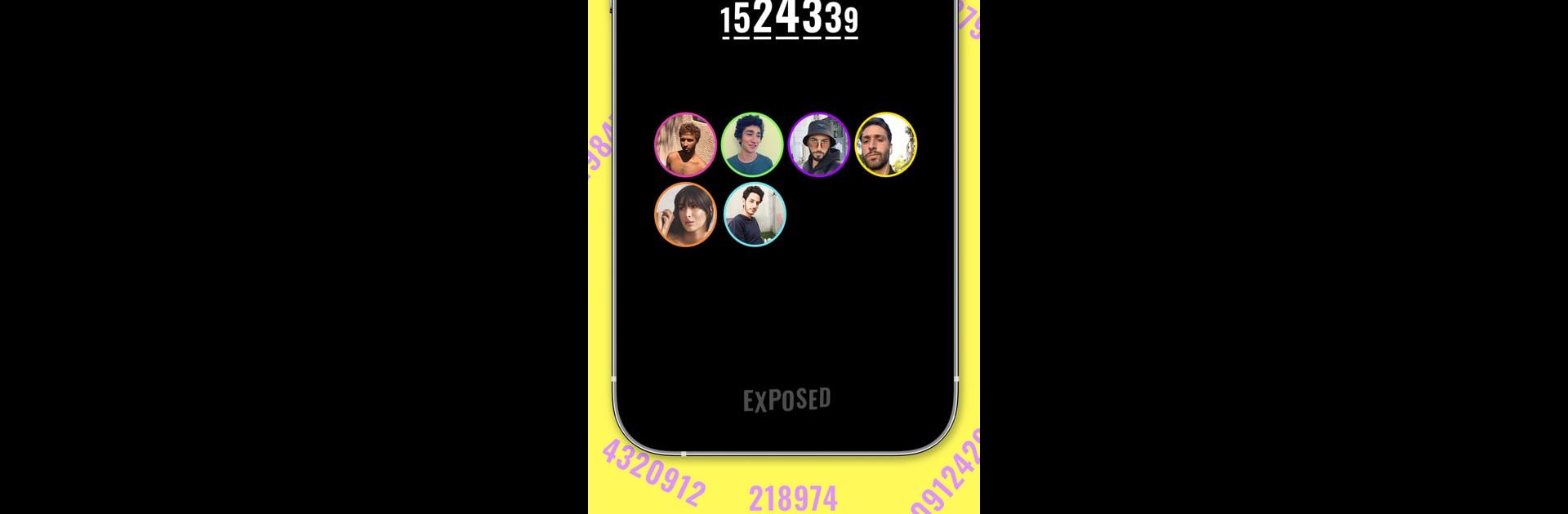

Exposed - Play with friends
Juega en PC con BlueStacks: la plataforma de juegos Android, en la que confían más de 500 millones de jugadores.
Página modificada el: Oct 8, 2024
Play Exposed - Play with friends on PC or Mac
From the innovators and creators at VYS Games, Exposed – Play with friends is another fun addition to the World of Casual games. Go beyond your mobile screen and play it bigger and better on your PC or Mac. An immersive experience awaits you.
About the Game
Exposed – Play with friends by VYS Games is the perfect casual game to spice up any gathering. Dive into hilarious rounds where you answer “who’s most likely to” questions that reveal funny truths about your pals. Expect outrageous dares and absurd challenges that turn any hangout into a fun-filled party.
Game Features
-
Endless Entertainment: With over 5,000 quirky questions and challenges, say goodbye to boring classic games. Every session promises fresh fun!
-
Versatile Game Modes: Choose from four distinct modes—Party, Cheeky, Spicy, and Laidback—perfect for any mood or occasion.
-
Play Anywhere: Whether you’re sitting side by side or miles apart, start a game easily by creating a room and sharing the game PIN with friends.
-
Hilarious Icebreakers: Want to break the ice or spark some friendly conflict? Exposed is your go-to for unforgettable moments.
For a seamless experience, give it a whirl on BlueStacks.
Start your journey now. Download the game on BlueStacks, invite your friends, and march on a new adventure.
Juega Exposed - Play with friends en la PC. Es fácil comenzar.
-
Descargue e instale BlueStacks en su PC
-
Complete el inicio de sesión de Google para acceder a Play Store, o hágalo más tarde
-
Busque Exposed - Play with friends en la barra de búsqueda en la esquina superior derecha
-
Haga clic para instalar Exposed - Play with friends desde los resultados de búsqueda
-
Complete el inicio de sesión de Google (si omitió el paso 2) para instalar Exposed - Play with friends
-
Haz clic en el ícono Exposed - Play with friends en la pantalla de inicio para comenzar a jugar