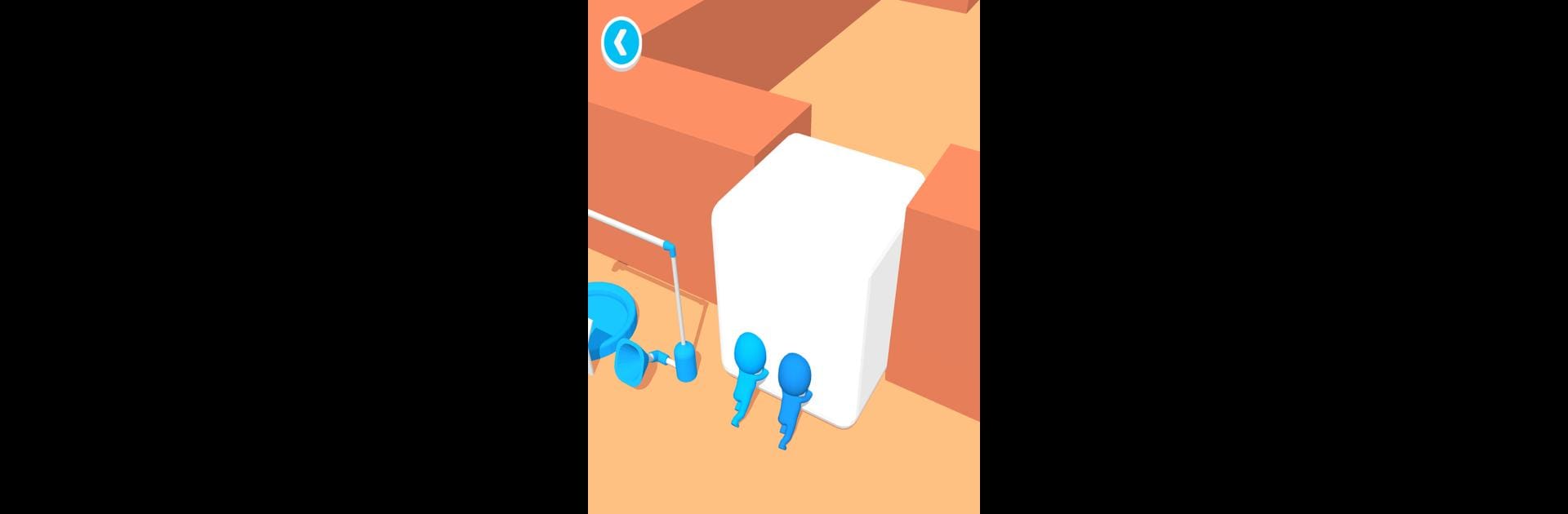
Doppelgangers Adventure
Mainkan di PC dengan BlueStacks – platform Game-Game Android, dipercaya oleh lebih dari 500 juta gamer.
Play Doppelgangers Adventure on PC or Mac
From the innovators and creators at Yso Corp, Doppelgangers Adventure is another fun addition to the World of Casual games. Go beyond your mobile screen and play it bigger and better on your PC or Mac. An immersive experience awaits you.
About the Game
Doppelgangers Adventure is all about thinking outside the box—and sometimes, inside it too! In this colorful Casual game from Yso Corp, you’ll find yourself in bizarre landscapes, trying to outsmart quirky obstacles with a pretty unusual trick: making copies of yourself. Expect playful puzzles, unexpected challenges, and goofy moments as you lead your ever-growing group of doppelgangers through each level.
Game Features
-
Creative Cloning
Split yourself and create new clones to tackle puzzles, hold levers, or just get past trouble. Need to be in two places at once? No problem—just make a clone and figure things out cooperatively. -
Resource Collection
Scour every level for helpful items and resources. You never know what you’ll need for the next puzzle, so grab what you can along the way. -
Vibrant Worlds
Each stage has its own charm, with bold colors and lively details that keep things from ever feeling dull. -
Challenging Puzzles
Use your thinking cap—some puzzles require clever teamwork between your clones and yourself. Got yourself into a jam? There’s probably a clone for that! -
Casual Vibe
There’s no rush. Take your time, experiment, and enjoy the playful atmosphere while you map out your solution.
This oddball adventure feels extra smooth if you play it on BlueStacks, letting you really focus on the fun of multiplying yourself and puzzling your way to victory.
Ready to top the leaderboard? We bet you do. Let precise controls and sharp visuals optimized on BlueStacks lead you to victory.
Mainkan Doppelgangers Adventure di PC Mudah saja memulainya.
-
Unduh dan pasang BlueStacks di PC kamu
-
Selesaikan proses masuk Google untuk mengakses Playstore atau lakukan nanti
-
Cari Doppelgangers Adventure di bilah pencarian di pojok kanan atas
-
Klik untuk menginstal Doppelgangers Adventure dari hasil pencarian
-
Selesaikan proses masuk Google (jika kamu melewati langkah 2) untuk menginstal Doppelgangers Adventure
-
Klik ikon Doppelgangers Adventure di layar home untuk membuka gamenya

