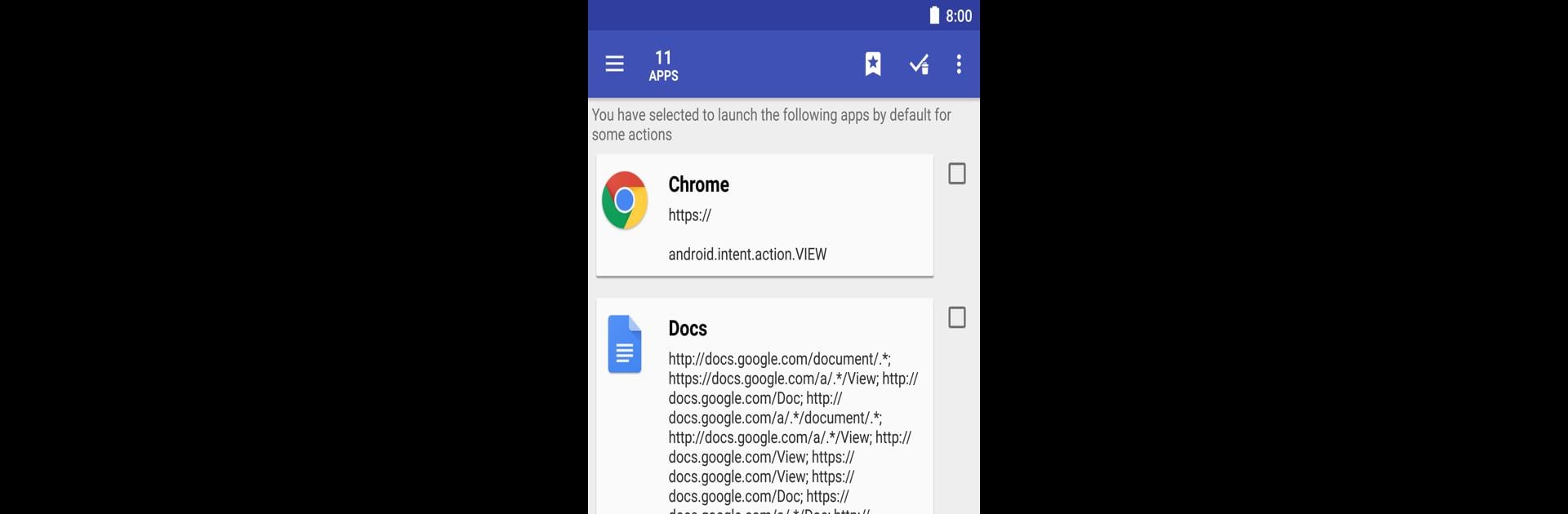

1Tap Cleaner Pro (Español)
Juega en PC con BlueStacks: la plataforma de juegos Android, en la que confían más de 500 millones de jugadores.
Página modificada el: 4 feb 2025
Run 1Tap Cleaner Pro (clear cache) on PC or Mac
Get freedom from your phone’s obvious limitations. Use 1Tap Cleaner Pro (clear cache), made by AZSoft Technology Inc., a Tools app on your PC or Mac with BlueStacks, and level up your experience.
About the App
1Tap Cleaner Pro (clear cache) by AZSoft Technology Inc. is your go-to Tools app for reclaiming storage space effortlessly. Feeling bogged down by cluttered storage? With just a tap, swiftly clear cache, data files, and SD card junk. Expect more space and a sleeker device experience—effortlessly maintained through a user-friendly interface.
App Features
-
1-Tap Cache Cleaner: Clear all cached files in a single tap to free up valuable internal storage.
-
Defaults Cleaner: Manage and clear default app settings easily to declutter your device actions.
-
SD Cleaner: Efficiently wipe out unnecessary files from your SD card, keeping things tidy.
-
Handy Widgets: Home screen widget to instantly view cache status and available storage size.
-
Custom Alerts: Get notified when cache usage exceeds your set limits.
-
Detailed App Info: View apps organized by cache, data, or size, and check app details at a glance.
The app employs Accessibility services to automate tasks, ideal for users needing assistance with tapping. Enjoy a clutter-free device experience on BlueStacks by exploring these features.
Eager to take your app experience to the next level? Start right away by downloading BlueStacks on your PC or Mac.
Juega 1Tap Cleaner Pro (Español) en la PC. Es fácil comenzar.
-
Descargue e instale BlueStacks en su PC
-
Complete el inicio de sesión de Google para acceder a Play Store, o hágalo más tarde
-
Busque 1Tap Cleaner Pro (Español) en la barra de búsqueda en la esquina superior derecha
-
Haga clic para instalar 1Tap Cleaner Pro (Español) desde los resultados de búsqueda
-
Complete el inicio de sesión de Google (si omitió el paso 2) para instalar 1Tap Cleaner Pro (Español)
-
Haz clic en el ícono 1Tap Cleaner Pro (Español) en la pantalla de inicio para comenzar a jugar



