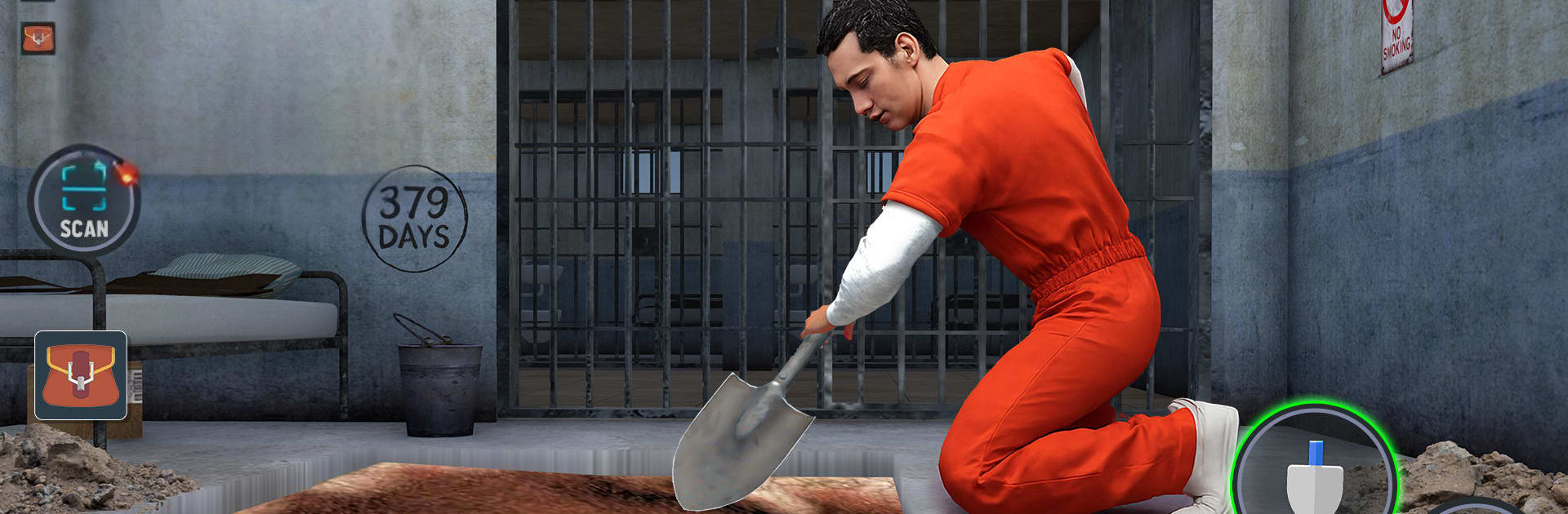
Prison Digging Tunnel Escape
Mainkan di PC dengan BlueStacks – platform Game-Game Android, dipercaya oleh lebih dari 500 juta gamer.
Halaman Dimodifikasi Aktif: Sep 12, 2025
Play Prison Digging Tunnel Escape on PC or Mac
Join millions to experience Prison Digging Tunnel Escape, an exciting Simulation game from Action Arena Games. With BlueStacks App Player, you are always a step ahead of your opponent, ready to outplay them with faster gameplay and better control with the mouse and keyboard on your PC or Mac.
Prison Digging Tunnel Escape is a simple idea that stays tense the whole way through. A prisoner wants out, and the only real tool is a shovel and a plan. Players scout patrol routes, pick a weak spot in a wall or floor, and start carving a tunnel while trying not to make a scene. Guards loop around, doors and traps slow things down, and a single bad step can send everything back to the start. It plays like a mix of stealth and light puzzle solving. Plot the route, hide when footsteps get close, then commit to a dig and hope the timing holds. Levels ramp up with more patrols and tighter spaces, so patience matters. The fun comes from outsmarting the layout and finding cleaner paths each time.
On PC with BlueStacks, the mouse-camera and keyboard movement feel smooth and make those tight squeezes less annoying. Mapping digging to a key is handy, and the bigger screen helps read guard patterns earlier. The look is clean 3D, not flashy, but tunnels, vents, and doorways are clear, which is what matters. What stands out is how digging is not just a button hold. Picking where to break ground and at what angle can skip whole areas if done right. The AI can be strict and sometimes catches fast, but restarts are quick, so it encourages another go. Good fit for players who enjoy sneaking, planning, and a bit of trial and error in short sessions.
Slay your opponents with your epic moves. Play it your way on BlueStacks and dominate the battlefield.
Mainkan Prison Digging Tunnel Escape di PC Mudah saja memulainya.
-
Unduh dan pasang BlueStacks di PC kamu
-
Selesaikan proses masuk Google untuk mengakses Playstore atau lakukan nanti
-
Cari Prison Digging Tunnel Escape di bilah pencarian di pojok kanan atas
-
Klik untuk menginstal Prison Digging Tunnel Escape dari hasil pencarian
-
Selesaikan proses masuk Google (jika kamu melewati langkah 2) untuk menginstal Prison Digging Tunnel Escape
-
Klik ikon Prison Digging Tunnel Escape di layar home untuk membuka gamenya



