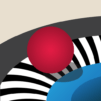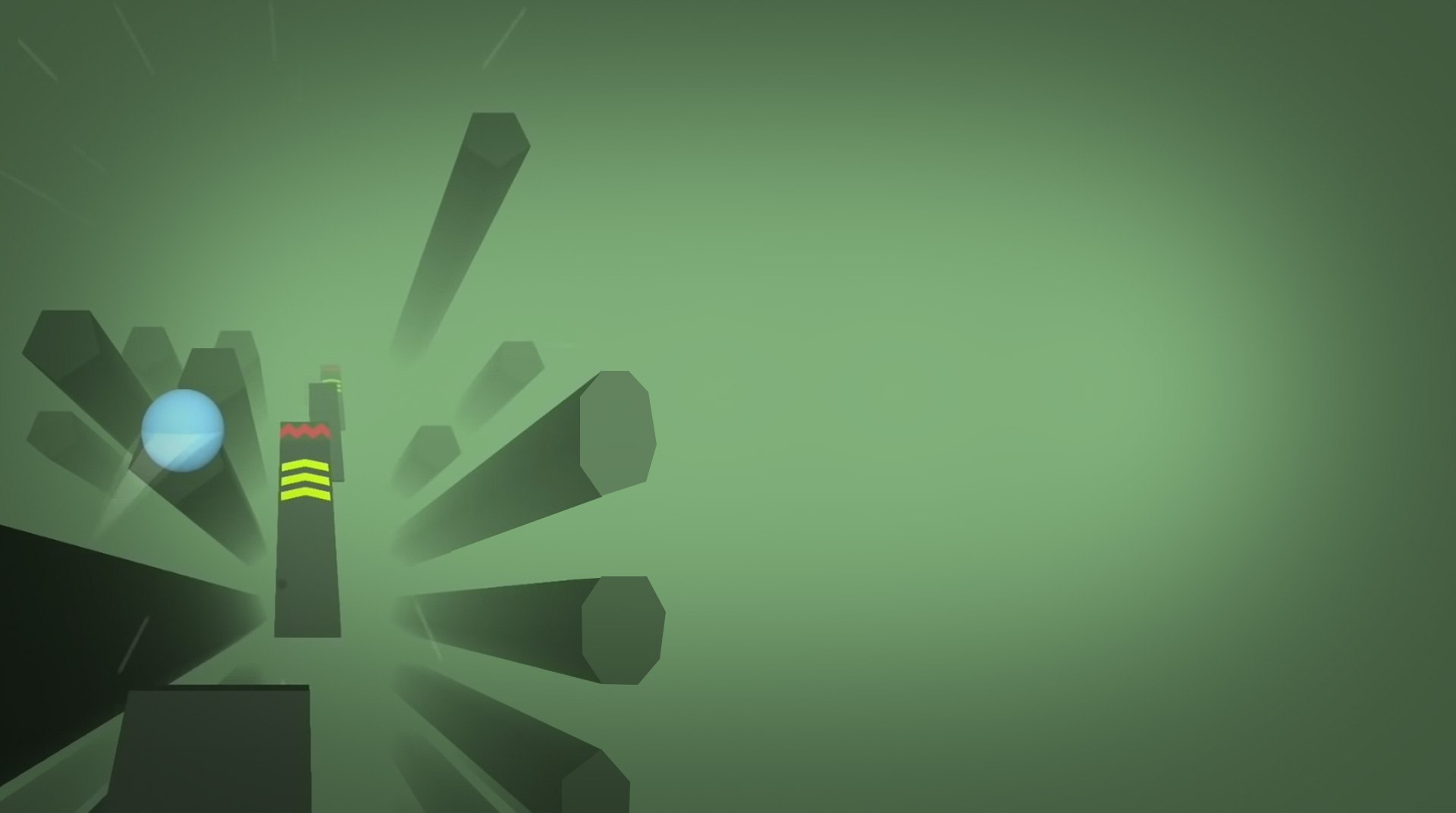

Falling Ball
Juega en PC con BlueStacks: la plataforma de juegos Android, en la que confían más de 500 millones de jugadores.
Página modificada el: 19 de abril de 2019
Play Falling Ball on PC or Mac
One little ball that could be believed he could be more than just a rolling stone. This little ball wanted to fly through the air, but finding a way to soar like a bird was no easy task. You can help our little round hero make his dream a reality by playing Falling Ball on Mac and PC.
Start at great heights on thin tracks designed to make you fly. Help guide the ball through the crazy tacks and hit the jumps for mega-air to make this little ball’s dream come true. Make your way through a number of levels and tracks with unique challenges as you unlock more ball designs and crazier track skins. Win awesome rewards if you can reach the end of the courses in Falling Ball.
Juega Falling Ball en la PC. Es fácil comenzar.
-
Descargue e instale BlueStacks en su PC
-
Complete el inicio de sesión de Google para acceder a Play Store, o hágalo más tarde
-
Busque Falling Ball en la barra de búsqueda en la esquina superior derecha
-
Haga clic para instalar Falling Ball desde los resultados de búsqueda
-
Complete el inicio de sesión de Google (si omitió el paso 2) para instalar Falling Ball
-
Haz clic en el ícono Falling Ball en la pantalla de inicio para comenzar a jugar