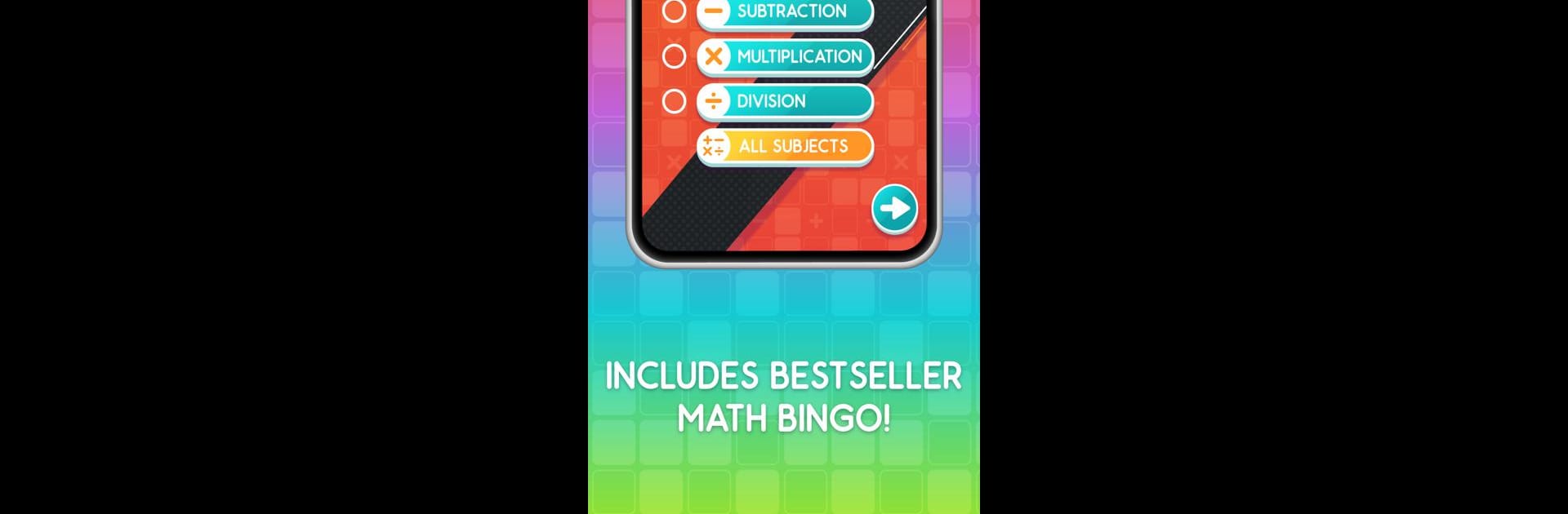

ABCya BINGO Collection
Juega en PC con BlueStacks: la plataforma de juegos Android, en la que confían más de 500 millones de jugadores.
Página modificada el: 4 de mayo de 2022
Play ABCya BINGO Collection on PC or Mac
Join millions to experience ABCya BINGO Collection, an exciting Educational game from ABCya.com LLC. With BlueStacks App Player, you are always a step ahead of your opponent, ready to outplay them with faster gameplay and better control with the mouse and keyboard on your PC or Mac.
About the Game
ABCya BINGO Collection from ABCya.com LLC takes classic bingo and gives it an educational twist that feels anything but ordinary. Think math facts, geography, sight words—yep, it’s all here, packed into a collection that manages to make learning genuinely fun. Whether your kid’s just starting out or cruising through grade school, there’s something to keep them coming back for more, with enough options and surprises that it never feels like the “same game.” Play with touch on your device, or get the bonus of mouse and keyboard controls if you try it on BlueStacks.
Game Features
-
All-in-One Bingo Fun
Every bingo board from ABCya BINGO Collection in a single app. Math, reading, geography, you name it—it’s bundled so you never run out of different games to play. -
Customizable Learning Boards
Kids aren’t stuck with just “one size fits all.” Change up grid sizes and pick the right focus within each subject, tailoring the game to whatever your child’s working on. -
Wide Range of Topics
Covering PreK through 6th grade, topics go way beyond the basics—think quick addition, tricky vocabulary, U.S. states, and more. There’s plenty here for all kinds of learners. -
Progress Tracking and Achievements
There’s a Bingo Achievement page where kids can see what they’ve mastered and track their growth. Who doesn’t love seeing their progress turn into something they can be proud of? -
Collectible Bingo Bugs
Win games, unlock cute animated “Bingo Bugs,” and watch them fill up a digital jar—kids eat this up and actually want to revisit math or geography for the next bug. -
Friendly, Accessible Gameplay
Whether using touch controls or enjoying the feel of BlueStacks on PC, kids can jump in quickly and get the hang of things without a bunch of instructions. -
Always Educational, Never Boring
Games here balance learning with entertainment, making skills practice something that actually feels like playtime.
Start your journey now. Download the game on BlueStacks, invite your friends, and march on a new adventure.
Juega ABCya BINGO Collection en la PC. Es fácil comenzar.
-
Descargue e instale BlueStacks en su PC
-
Complete el inicio de sesión de Google para acceder a Play Store, o hágalo más tarde
-
Busque ABCya BINGO Collection en la barra de búsqueda en la esquina superior derecha
-
Haga clic para instalar ABCya BINGO Collection desde los resultados de búsqueda
-
Complete el inicio de sesión de Google (si omitió el paso 2) para instalar ABCya BINGO Collection
-
Haz clic en el ícono ABCya BINGO Collection en la pantalla de inicio para comenzar a jugar
