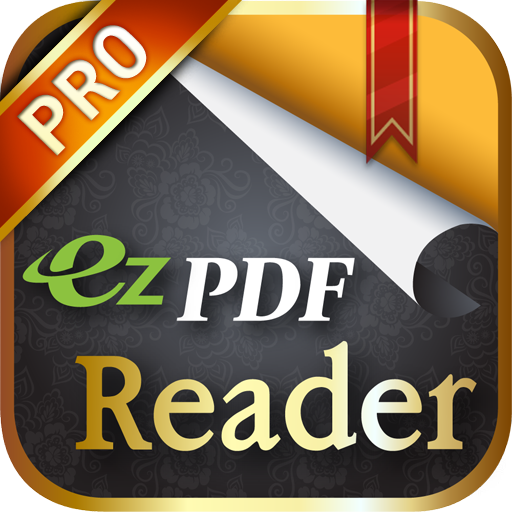PDFView
Juega en PC con BlueStacks: la plataforma de juegos Android, en la que confían más de 500 millones de jugadores.
Página modificada el: 16 de octubre de 2021
Play PDFView on PC
Its major target devices are tablets with Android 3.0 or later.
NOTE: PDFView is not a PDF viewer in the sense of displaying PDF files, there is no graphical user interface and the app is not supposed to be started directly. Instead, it is a PDF viewer that provides PDF rendering service to other apps via a documented interface. Android developers are invited to include an interface to PDFView into their apps and use PDFView for PDF rendering. Details of the interface can be found in the source of PDFView.
User feedback:
We would love to hear from you, please send feedback and feature requests to us by email. If you encounter a problem with the app, please email us and we will do our very best to fix it quickly.
Major features:
* requires only minimal permissions and no internet connection (we do respect your privacy!)
* allows other apps to render PDF files
Juega PDFView en la PC. Es fácil comenzar.
-
Descargue e instale BlueStacks en su PC
-
Complete el inicio de sesión de Google para acceder a Play Store, o hágalo más tarde
-
Busque PDFView en la barra de búsqueda en la esquina superior derecha
-
Haga clic para instalar PDFView desde los resultados de búsqueda
-
Complete el inicio de sesión de Google (si omitió el paso 2) para instalar PDFView
-
Haz clic en el ícono PDFView en la pantalla de inicio para comenzar a jugar