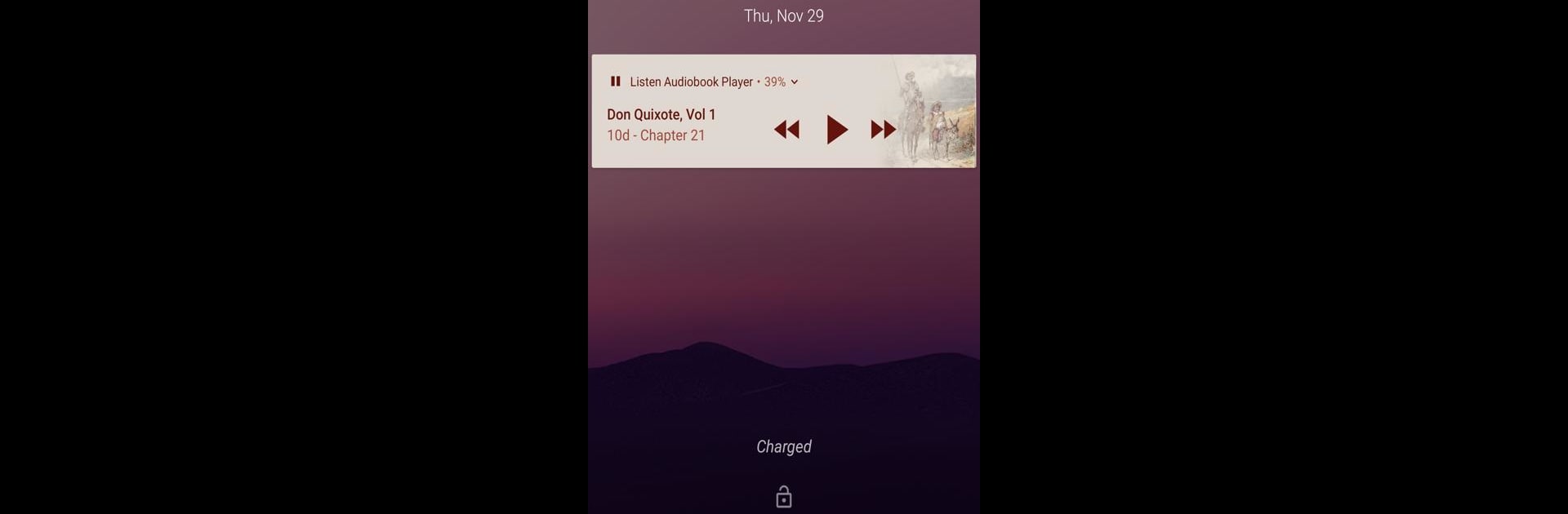

Listen Audiobook Player
Mainkan di PC dengan BlueStacks – platform Game-Game Android, dipercaya oleh lebih dari 500 juta gamer.
Halaman Dimodifikasi Aktif: May 25, 2025
Run Listen Audiobook Player on PC or Mac
Multitask effortlessly on your PC or Mac as you try out Listen Audiobook Player, a Music & Audio app by acme-android.com on BlueStacks.
About the App
Listen Audiobook Player is all about making life easier for audiobook fans. Whether you’re digging into classics or discovering something new, this app makes listening to your audio collection simple, flexible, and–honestly–just a bit more fun. With no ads or paywalls sneaking in your way, you get a totally distraction-free listening experience from the start.
App Features
-
All Your Books, Your Way
Manage your audiobooks however you like. Just drop each book into its own folder, and the app instantly picks them up. You can go folder by folder or see every title in one spot. Big library? There’s a handy search feature, too. -
Loads of Supported Formats
Got audiobooks in mp3, m4b, m4a, opus, ogg, aac, or flac formats? No worries—they’ll all work, as long as they’re DRM-free. -
Playback Tweaks that Matter
Speed things up or slow them down (from 0.5x to 4x), trim out silences, or adjust pitch and volume to fit your vibe. Even set equalizer presets and volume settings per book or stick with your favorites globally. -
Cover Art, Sorted
The app hunts down cover art automatically, whether it’s in the folder, embedded, or just a quick download away. No more guessing what you’re listening to. -
Integration with Android Auto & Plex
Hit play on the go or directly grab audiobooks from your Plex library—super useful if you’ve got a big collection spread across devices. -
Sync Across Devices
Listen on your phone and pick up where you left off elsewhere. Bookmarks and playback positions stay current between devices. -
Smart Bookmarking and Clips
Mark your favorite moments, search through every bookmark you’ve ever made, and even share short audio clips straight from your bookmarks. -
Custom Navigation and Controls
Set your own skip times, playback queue, auto-rewind, and sleep timer settings (yep, even shake-to-reset or custom wakeup sounds). If you’ve got a headset, you can even assign your favorite actions to button presses. -
Personalize the Look
Make the app your own—set colors for your progress bar, action bar, and text so everything feels just right. -
Bluetooth & Lock-Screen Controls
Play, pause, and skip tracks without unlocking your device, and use widgets or automation apps like Tasker if you’re into that kind of thing. -
Language Options
Multiple languages on board, if English isn’t your thing or you’re learning something new.
If you’re looking to enjoy Listen Audiobook Player on a bigger screen, you can use BlueStacks to bring your whole audiobook library to your PC or Mac, no hassle.
Big screen. Bigger performance. Use BlueStacks on your PC or Mac to run your favorite apps.
Mainkan Listen Audiobook Player di PC Mudah saja memulainya.
-
Unduh dan pasang BlueStacks di PC kamu
-
Selesaikan proses masuk Google untuk mengakses Playstore atau lakukan nanti
-
Cari Listen Audiobook Player di bilah pencarian di pojok kanan atas
-
Klik untuk menginstal Listen Audiobook Player dari hasil pencarian
-
Selesaikan proses masuk Google (jika kamu melewati langkah 2) untuk menginstal Listen Audiobook Player
-
Klik ikon Listen Audiobook Player di layar home untuk membuka gamenya

