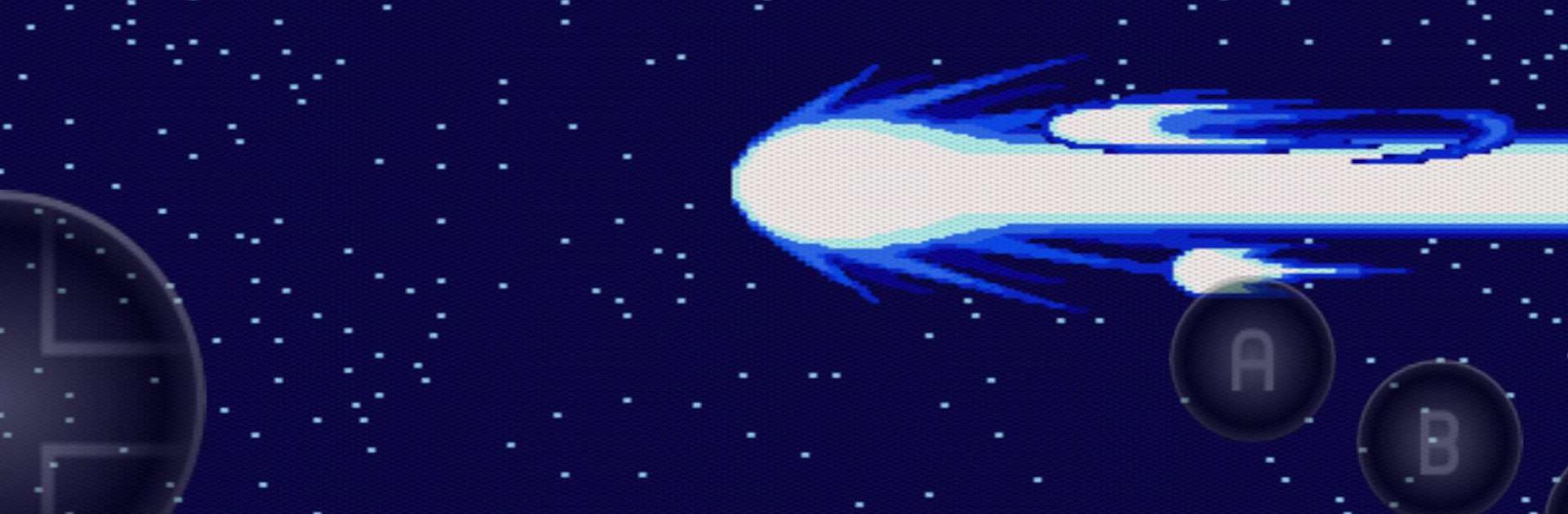
Video Game
Juega en PC con BlueStacks: la plataforma de juegos Android, en la que confían más de 500 millones de jugadores.
Página modificada el: 2 sept 2023
Play Video Game on PC
Video Game is an arcade game developed by ACTDUCK GAMES. BlueStacks app player is the best platform to play this Android game on your PC or Mac for an immersive gaming experience.
Dive headfirst into a world of whimsical wonder with Video Game! Get ready for a gaming experience like no other, where fun and simplicity collide in the most delightful way.
In Video Game, you play as a quirky character named Pixel, who embarks on a thrilling adventure through a pixelated paradise. Your mission? To save the digital kingdom from the nefarious Glitchmaster! Traverse vibrant landscapes, solve mind-bending puzzles, and engage in epic boss battles as you collect power-ups and allies along the way.
With its charming retro-inspired graphics and catchy chiptune soundtrack, Video Game delivers a nostalgia-packed journey that appeals to gamers of all ages. But don’t let its simplicity fool you – this game is packed with surprises and challenges that will keep you hooked for hours.
Gather your friends for multiplayer mayhem or go solo in this action-packed, laughter-inducing escapade. Video Game is a delightful dose of pure gaming joy that will leave you grinning from ear to ear!
So, grab your controller and get ready to press play on a pixelated adventure like no other! Download the Video Game now and play on PC with BlueStacks to experience the best Android games on your computer.
Juega Video Game en la PC. Es fácil comenzar.
-
Descargue e instale BlueStacks en su PC
-
Complete el inicio de sesión de Google para acceder a Play Store, o hágalo más tarde
-
Busque Video Game en la barra de búsqueda en la esquina superior derecha
-
Haga clic para instalar Video Game desde los resultados de búsqueda
-
Complete el inicio de sesión de Google (si omitió el paso 2) para instalar Video Game
-
Haz clic en el ícono Video Game en la pantalla de inicio para comenzar a jugar
