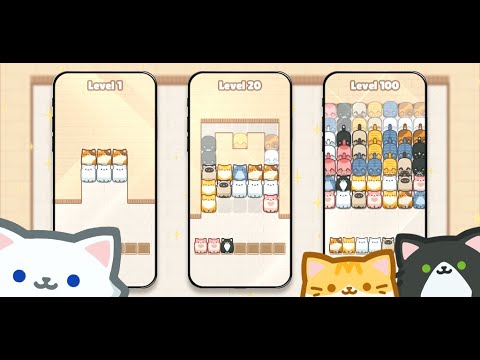Box Cat Jam : Block Match
Mainkan di PC dengan BlueStacks – platform Game-Game Android, dipercaya oleh lebih dari 500 juta gamer.
Halaman Dimodifikasi Aktif: May 12, 2025
Play Box Cat Jam : Match 3 Cats on PC or Mac
Explore a whole new adventure with Box Cat Jam : Match 3 Cats, a Casual game created by ACTIONFIT. Experience great gameplay with BlueStacks, the most popular gaming platform to play Android games on your PC or Mac.
About the Game
Welcome to “Box Cat Jam: Match 3 Cats” from ACTIONFIT, where your puzzle-solving prowess is put to the test! Dive into a world of adorable felines and conquer brainy match-three challenges. Match identical cats to clear the board and earn delightful feline outfits. It’s a casual game perfect for those seeking a blend of relaxation and mental stimulation.
Game Features
Charming Cat Characters
– Enjoy a variety of cute and quirky cats that will melt your heart as you match them.
Engaging Challenges
– Traverse through an array of tricky stages that promise to engage your mind and test your skills.
Cozy Visuals
– Delight in cozy graphics and animations that make each game session a visual treat.
Progressive Growth
– Feed your cats and watch them grow bigger as you advance through levels.
Regular Updates
– Look forward to fresh content with new stages introduced monthly.
Subtle perk: Play on BlueStacks for enhanced control and performance.
Start your journey now. Download the game on BlueStacks, invite your friends, and march on a new adventure.
Mainkan Box Cat Jam : Block Match di PC Mudah saja memulainya.
-
Unduh dan pasang BlueStacks di PC kamu
-
Selesaikan proses masuk Google untuk mengakses Playstore atau lakukan nanti
-
Cari Box Cat Jam : Block Match di bilah pencarian di pojok kanan atas
-
Klik untuk menginstal Box Cat Jam : Block Match dari hasil pencarian
-
Selesaikan proses masuk Google (jika kamu melewati langkah 2) untuk menginstal Box Cat Jam : Block Match
-
Klik ikon Box Cat Jam : Block Match di layar home untuk membuka gamenya