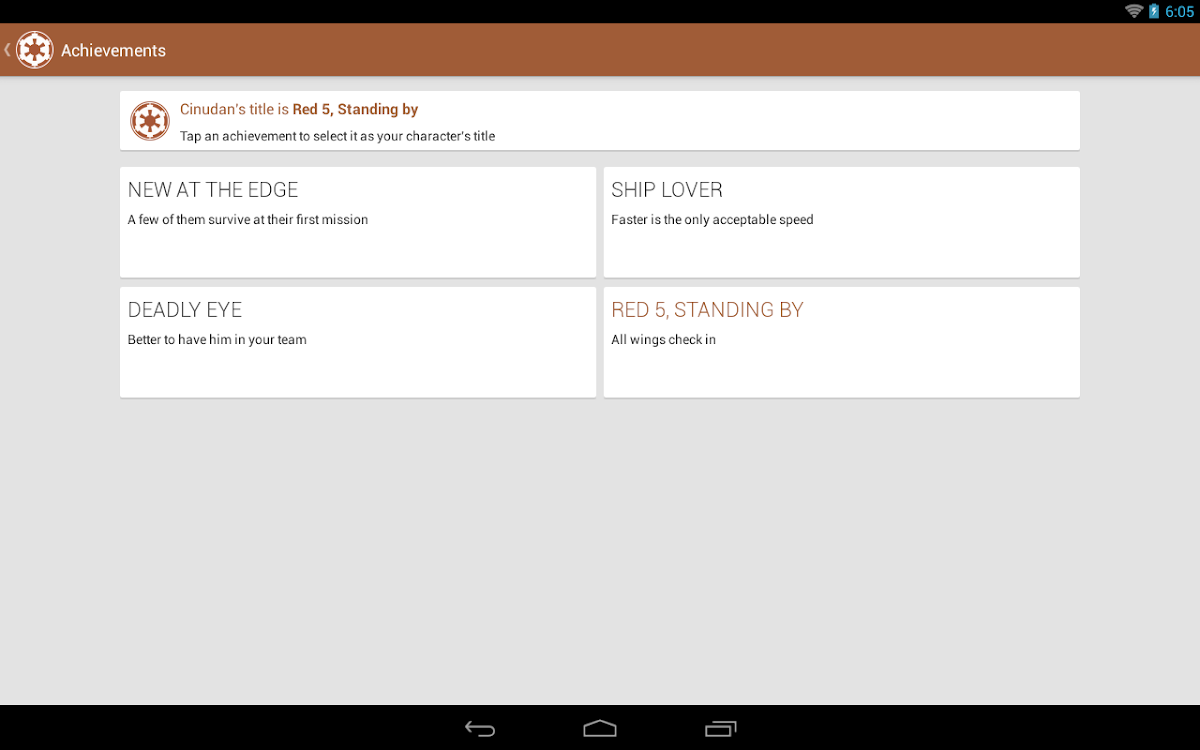
Empire Legends
Play on PC with BlueStacks – the Android Gaming Platform, trusted by 500M+ gamers.
Page Modified on: June 12, 2019
Overview
Empire Legends lets you manage all your characters for the game Edge of the Empire. Manage their equipment, talents and information. Add them some skills and weapons, and write their background.
The application helps you to save every aspect of your characters, using an elegant user interface. And you can even create and manage all your spaceships, from attachments to hull, damages, weapons, and more!
You are welcome to send feedback or suggestions.
Disclaimer: This is an unofficial application for the game Star Wars Edge of the Empire. No official affiliation to Lucasfilm Ltd. or Fantasy Flight Publishing, Inc.
Play Empire Legends on PC. It’s easy to get started.
-
Download and install BlueStacks on your PC
-
Complete Google sign-in to access the Play Store, or do it later
-
Look for Empire Legends in the search bar at the top right corner
-
Click to install Empire Legends from the search results
-
Complete Google sign-in (if you skipped step 2) to install Empire Legends
-
Click the Empire Legends icon on the home screen to start playing
