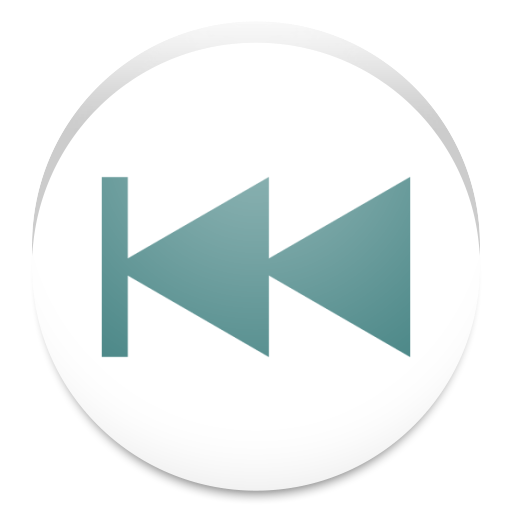Aeroview InField
Mainkan di PC dengan BlueStacks – platform Game-Game Android, dipercaya oleh lebih dari 500 juta gamer.
Halaman Dimodifikasi Aktif: 31 Desember 2019
Play Aeroview InField on PC
Easily identify, manage and take action against pest & disease threats with Aeroview InField
Features:
- Track pest, disease, irrigation & weed problems
- Take notes, photos, qualifying & quantifying data
- Drop a pin at every stressed tree, with GPS-referenced data on a map of your farm
- Use the app offline in-field by downloading your data at home
- Assign scout tasks to different users
- Download PDF reports after each scout on Aeroview
Aeroview InField is available for all Aerobotics clients.
Not an Aerobotics client? Create a free account at www.aerobotics.com and start scouting
Mainkan Aeroview InField di PC Mudah saja memulainya.
-
Unduh dan pasang BlueStacks di PC kamu
-
Selesaikan proses masuk Google untuk mengakses Playstore atau lakukan nanti
-
Cari Aeroview InField di bilah pencarian di pojok kanan atas
-
Klik untuk menginstal Aeroview InField dari hasil pencarian
-
Selesaikan proses masuk Google (jika kamu melewati langkah 2) untuk menginstal Aeroview InField
-
Klik ikon Aeroview InField di layar home untuk membuka gamenya