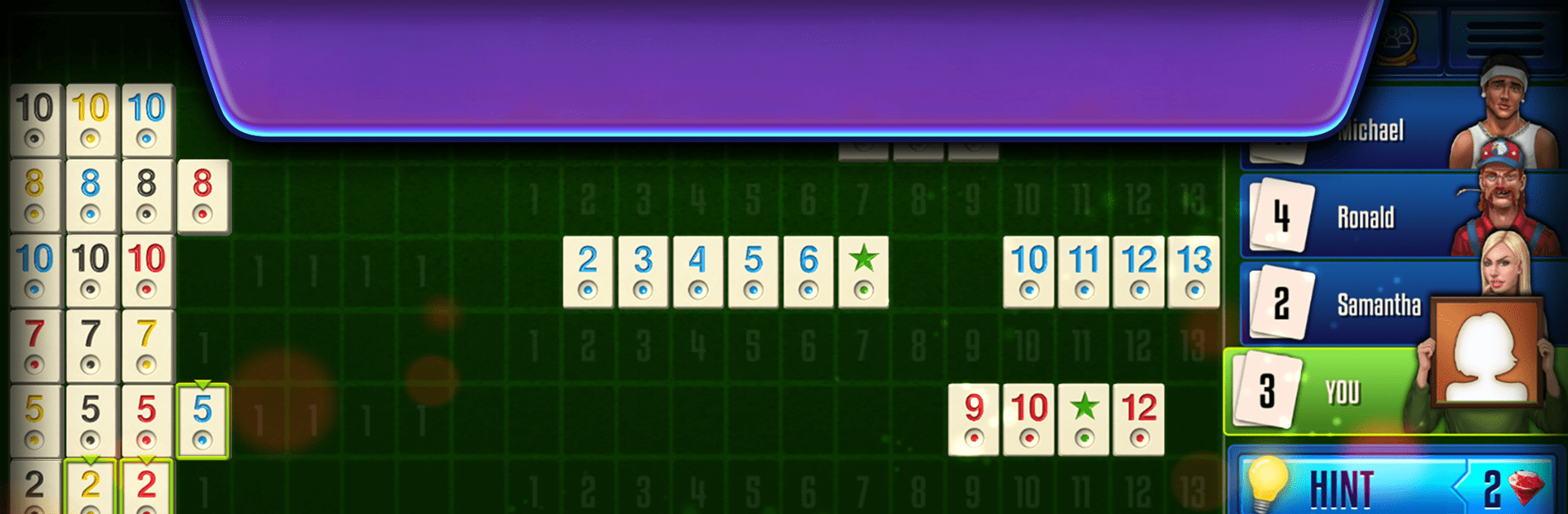

Rummy Club
Mainkan di PC dengan BlueStacks – platform Game-Game Android, dipercaya oleh lebih dari 500 juta gamer.
Halaman Dimodifikasi Aktif: Mar 11, 2025
Play Rummy Club on PC or Mac
Explore a whole new adventure with Rummy Club, a Board game created by Ahoy Games. Experience great gameplay with BlueStacks, the most popular gaming platform to play Android games on your PC or Mac.
About the Game
Looking for a fresh twist on classic board games? Rummy Club, from Ahoy Games, brings together all the best parts of tile-based rummy into one seriously engaging package. Whether you’re a casual player or you’ve spent years perfecting your game, you’ll find yourself hooked by the smart mix of luck, strategy, and those quick “aha!” moments. You can play solo without needing to be online, and it’s just as satisfying whether you want to chill or challenge your skills at the next level.
Game Features
-
Challenging Single-Player Action
No internet? No problem! Take on clever AI opponents, perfect for sharpening your skills whenever you like. -
City-Themed Game Rooms
Play your way through eight vibrant rooms—think Istanbul, Paris, Bombay, London, and more. Each one switches up the vibe and brings its own flavor. -
Smooth, Stylish 3D Graphics
The tile layouts aren’t just functional—they look great too, with sharp visuals and cool effects that make every move satisfying. -
Versatile Move System
Rearrange and manipulate every tile on the table, giving you endless ways to pull off a winning hand. -
Customizable Difficulty
Match wits with a variety of unique opponents, from easy-going to really tricky. Whatever your experience, there’s a table that’s got your name on it. -
Smart Tutorial
New to rummy, or just new to Rummy Club? The tutorial walks you through the ropes, so you’re ready to jump right in. -
Play at Your Own Pace
No timers or pushy players—pause anytime and pick up where you left off. It’s all about your schedule. -
Support for Multiple Languages
Prefer to play in another language? Rummy Club’s available in seven, so you can play however you’re comfortable. -
Handy for BlueStacks Players
Enjoy Rummy Club right from your PC using BlueStacks, making your tile-matching strategy sessions more flexible than ever.
Get ready for a buttery smooth, high-performance gaming action only on BlueStacks.
Mainkan Rummy Club di PC Mudah saja memulainya.
-
Unduh dan pasang BlueStacks di PC kamu
-
Selesaikan proses masuk Google untuk mengakses Playstore atau lakukan nanti
-
Cari Rummy Club di bilah pencarian di pojok kanan atas
-
Klik untuk menginstal Rummy Club dari hasil pencarian
-
Selesaikan proses masuk Google (jika kamu melewati langkah 2) untuk menginstal Rummy Club
-
Klik ikon Rummy Club di layar home untuk membuka gamenya




