
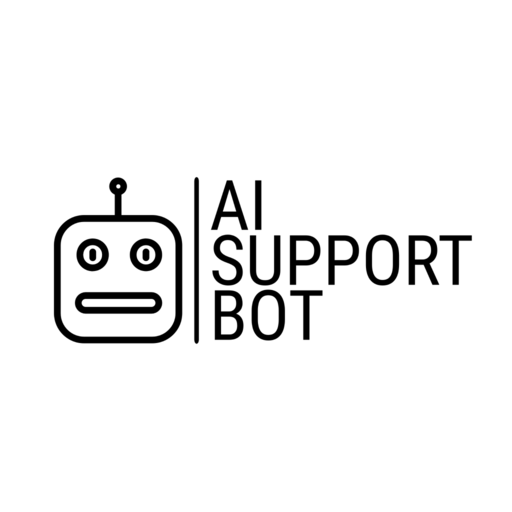
Ai Support Bot
Gioca su PC con BlueStacks: la piattaforma di gioco Android, considerata affidabile da oltre 500 milioni di giocatori.
Pagina modificata il: 14 apr 2023
Play Ai Support Bot on PC
But that's just the beginning. With Ai Support Bot, users can also enjoy a text-to-image feature that allows them to turn their words into stunning visuals. Whether you're looking to create social media posts, blog graphics, or simply add some pizzazz to your chat conversations, the text-to-image feature has got you covered.
Ai Support Bot gives users the power to customize their AI chatbot experience. Chat with a diverse range of customizable AI personas and discover a new level of intelligent conversation, all tailored to your specific needs. And with our app's ability to leverage your own API key, you can enjoy fast and reliable service during peak usage times without the need for a costly subscription fee.
Download it now and experience the limitless possibilities of AI conversation.
Gioca Ai Support Bot su PC. È facile iniziare.
-
Scarica e installa BlueStacks sul tuo PC
-
Completa l'accesso a Google per accedere al Play Store o eseguilo in un secondo momento
-
Cerca Ai Support Bot nella barra di ricerca nell'angolo in alto a destra
-
Fai clic per installare Ai Support Bot dai risultati della ricerca
-
Completa l'accesso a Google (se hai saltato il passaggio 2) per installare Ai Support Bot
-
Fai clic sull'icona Ai Support Bot nella schermata principale per iniziare a giocare
