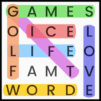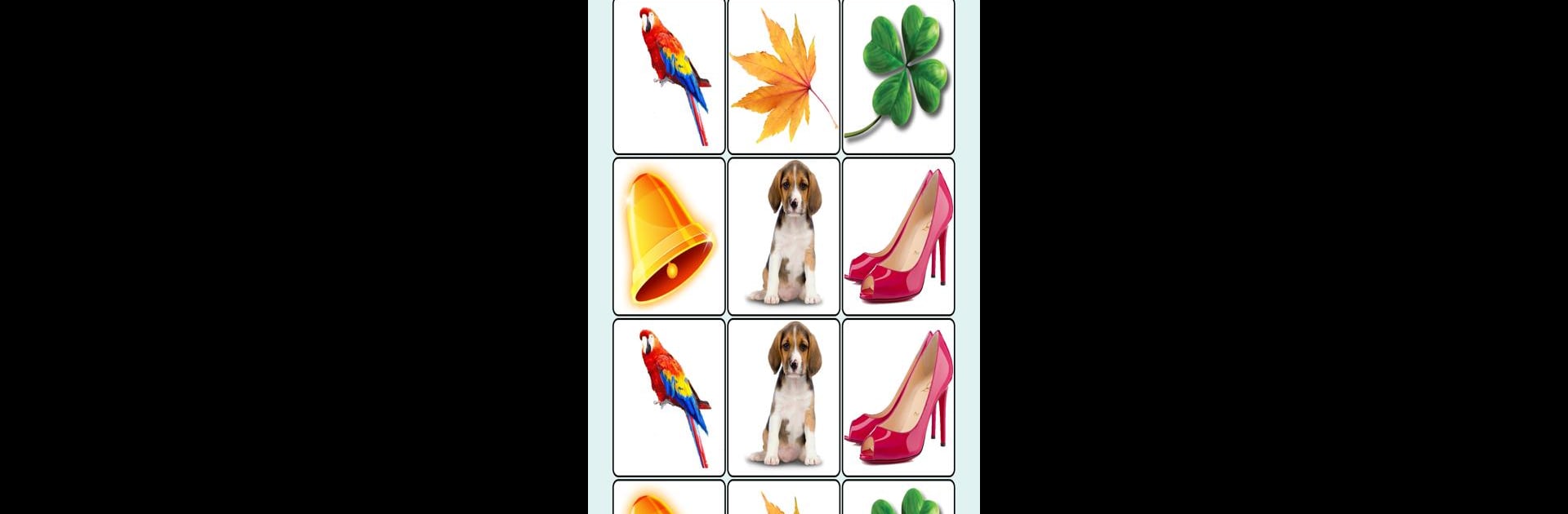

Juego de memoria. Picture Match.
Juega en PC con BlueStacks: la plataforma de juegos Android, en la que confían más de 500 millones de jugadores.
Página modificada el: 12 de noviembre de 2019
Play Brain game. Picture Match. on PC or Mac
Brain game. Picture Match. brings the Casual genre to life, and throws up exciting challenges for gamers. Developed by AlcamaSoft, this Android game is best experienced on BlueStacks, the World’s #1 app player for PC and Mac users.
About the Game
Brain game. Picture Match. by AlcamaSoft makes classic memory games feel fresh, fun, and honestly, pretty addictive. Perfect for anyone looking to keep their mind sharp, this casual game is all about matching pairs of images—but don’t get too comfortable, because the clock’s always ticking and things get tricky fast. Whether you want to relax or push your mental limits, there’s a mode for every mood, and on BlueStacks, everything feels super smooth.
Game Features
-
Multiple Game Modes
Think you’ve mastered matching pairs? Try experimenting with six different modes—like matching threes, mirrors, or even sets of four—which put a twist on the usual memory challenge. Each mode changes how you think and keeps things interesting. -
Adjustable Difficulty
Not in the mood to rush? Pick the no time limit option and play at your own speed. Or, if you’re up for a challenge, give normal or hard mode a shot. There’s always a setting to match your mood—not just your cards. -
60 Fun Levels
With ten levels in each game mode, you’re looking at a whopping 60 different puzzles. The difficulty ramps up as you play, so it’s never just the same old thing. -
Brain Teasing for Everyone
This isn’t just for puzzle pros—anyone can jump in and have fun, whether you’ve got a minute to spare or want to really push your memory skills. Plus, it’s the perfect pick-me-up during a break, especially if you’re using BlueStacks for that extra bit of screen space. -
Quick to Learn, Hard to Master
Pairing pictures might sound easy at first, but don’t be surprised if you’re totally hooked and working hard to beat your own best time. There’s always that little urge to do better—just one more round!
Start your journey now. Download the game on BlueStacks, invite your friends, and march on a new adventure.
Juega Juego de memoria. Picture Match. en la PC. Es fácil comenzar.
-
Descargue e instale BlueStacks en su PC
-
Complete el inicio de sesión de Google para acceder a Play Store, o hágalo más tarde
-
Busque Juego de memoria. Picture Match. en la barra de búsqueda en la esquina superior derecha
-
Haga clic para instalar Juego de memoria. Picture Match. desde los resultados de búsqueda
-
Complete el inicio de sesión de Google (si omitió el paso 2) para instalar Juego de memoria. Picture Match.
-
Haz clic en el ícono Juego de memoria. Picture Match. en la pantalla de inicio para comenzar a jugar