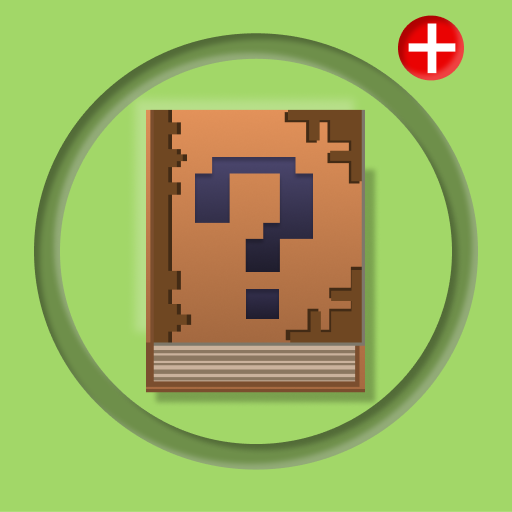Mods for Minecraft PE
Gioca su PC con BlueStacks: la piattaforma di gioco Android, considerata affidabile da oltre 500 milioni di giocatori.
Pagina modificata il: 2 giugno 2020
Play Mods for Minecraft PE on PC
Some mods contain built-in addons (mods), which gameplay is even more interesting.
Just browse which mod you like, then click Install, ALL IS DONE. Remember that you need BlockLauncher and the official Minecraft Pocket Edition to apply the mod.
Here you will find:
- Weapons for Minecraft PE
-Cars
-Animals
-Magic
-Fashion
-Addons
Monsters
-Weapon
BlockLauncher may be required for some application features.
🚩 DISCLAIMER: This is an unofficial application for Minecraft Pocket Edition. This application is not affiliated with Mojang AB. Minecraft name, Minecraft brand and Minecraft assets are the property of Mojang AB or their respected owner. All rights reserved. According to http://account.mojang.com/documents/brand_guidelines
All files submitted for download in this application are subject to a free distribution license.
If you believe that we have violated your intellectual property rights or any other agreements, write to us at AleganGames@gmail.com and we will immediately take the necessary measures.
Gioca Mods for Minecraft PE su PC. È facile iniziare.
-
Scarica e installa BlueStacks sul tuo PC
-
Completa l'accesso a Google per accedere al Play Store o eseguilo in un secondo momento
-
Cerca Mods for Minecraft PE nella barra di ricerca nell'angolo in alto a destra
-
Fai clic per installare Mods for Minecraft PE dai risultati della ricerca
-
Completa l'accesso a Google (se hai saltato il passaggio 2) per installare Mods for Minecraft PE
-
Fai clic sull'icona Mods for Minecraft PE nella schermata principale per iniziare a giocare