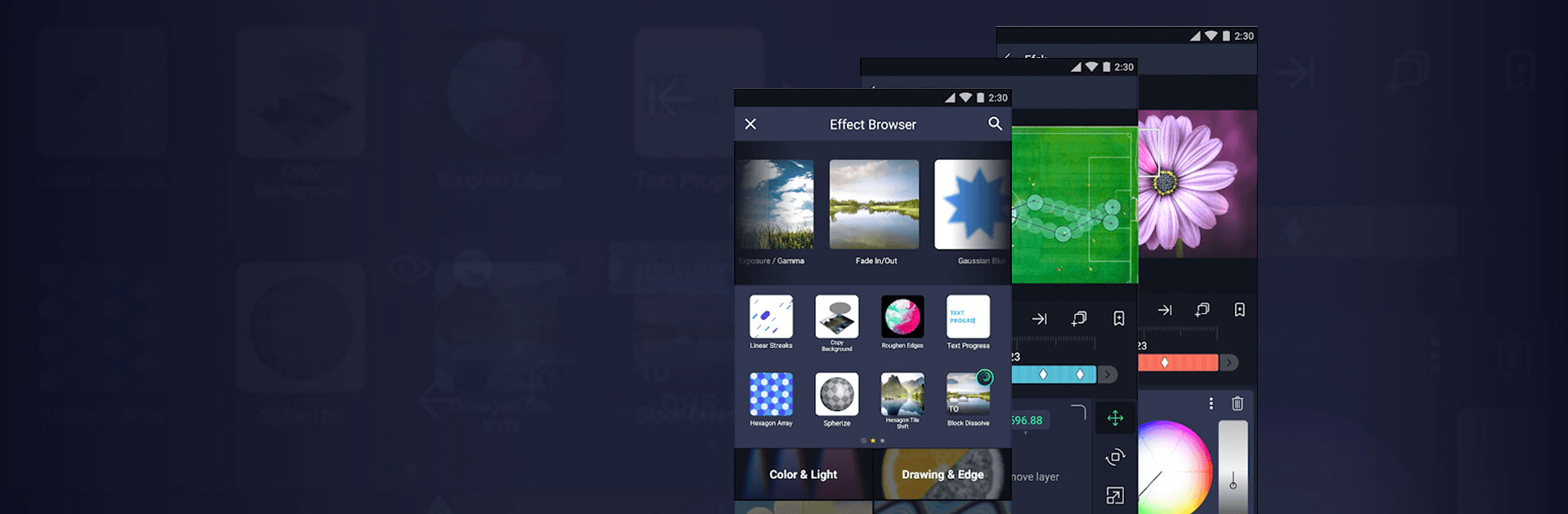
Alight Motion
Mainkan di PC dengan BlueStacks – platform Game-Game Android, dipercaya oleh lebih dari 500 juta gamer.
Jalankan Alight Motion di PC atau Mac
Alight Motion adalah aplikasi video editing yang dikembangkan oleh Alight Motion. Dengan BlueStacks App Player, Anda dapat menikmati pengalaman menjalankan aplikasi yang lebih besar dan lega dan nyaman di PC.
Alight Motion memberikan kemampuan tak terbatas dalam mengedit video langsung dari iPhone, iPad, Mac (dengan Apple Silicon), atau perangkat Android Anda. Dari animasi keyframe hingga komposit video hingga efek visual, lakukan semuanya dengan mudah.
Dengan fitur animasi keyframe, Anda dapat menghidupkan setiap aspek kreasi Anda. Animasikan kamera untuk membangun adegan yang dinamis dan gabungkan berbagai jenis media seperti video, gambar, teks, dan grafik dalam lapisan-lapisan yang dapat diatur secara hierarkis.
Alight Motion juga menyediakan efek visual yang luar biasa dengan lebih dari 150 opsi yang bisa dicampur dan dipadukan dalam kombinasi tak terbatas. Dengan fitur kompositing yang kuat, termasuk masking groups, blending modes, dan keying chroma, Anda dapat membuat proyek yang benar-benar unik.
Bagikan karya Anda dengan mudah melalui video, GIF, urutan gambar, paket proyek, dan elemen-elemen yang dapat digunakan kembali. Selain itu, Anda dapat membuat dan mengedit grafik vektor kompleks langsung di aplikasi, menambahkan lapisan kreatif pada karya Anda.
Jadi, jangan ragu lagi! Unduh sekarang Alight Motion di PC Anda dan mulai membuat desain gerakan yang memukau dengan menggunakan platform yang lebih besar dan kuat. Tunjukkan kreativitas Anda kepada dunia dengan Alight Motion!
Mainkan Alight Motion di PC Mudah saja memulainya.
-
Unduh dan pasang BlueStacks di PC kamu
-
Selesaikan proses masuk Google untuk mengakses Playstore atau lakukan nanti
-
Cari Alight Motion di bilah pencarian di pojok kanan atas
-
Klik untuk menginstal Alight Motion dari hasil pencarian
-
Selesaikan proses masuk Google (jika kamu melewati langkah 2) untuk menginstal Alight Motion
-
Klik ikon Alight Motion di layar home untuk membuka gamenya
