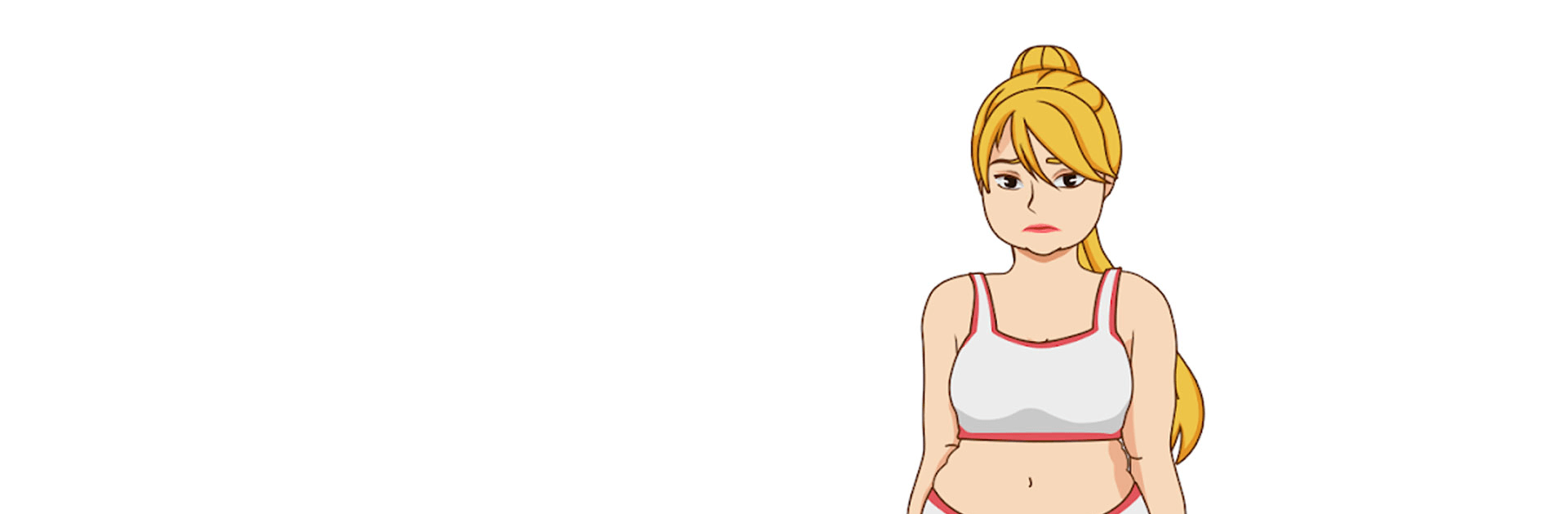

Brain Rush : Kuis Otak
Mainkan di PC dengan BlueStacks – platform Game-Game Android, dipercaya oleh lebih dari 500 juta gamer.
Halaman Dimodifikasi Aktif: 24 Mei 2023
Play Brain Rush - Brain Hole Bang on PC or Mac
Step into the World of Brain Rush – Brain Hole Bang, a thrilling Puzzle game from the house of AymGame. Play this Android game on BlueStacks App Player and experience immersive gaming on PC or Mac.
About the Game
Ready to bend your brain a little? Brain Rush – Brain Hole Bang by AymGame isn’t your average puzzle collection. This one throws quirky questions and clever riddles at you, each more unexpected than the last. Whether you’re looking for a quick mental workout or just want to see how creative you can get, this game makes your logic skills feel like they’ve hit the gym—and then some.
Game Features
-
Surprising Puzzles
Brain Rush – Brain Hole Bang serves up a wild mix of brain teasers and riddles you won’t see coming. Just when you think you’ve got it figured out, the solution flips your expectations. -
Everyone’s Invited
It’s one of those puzzle games you can hand off to anyone—friends, family, whoever—no matter the age or background. No need for a puzzle expert badge here. -
Playful Presentation
Expect a bunch of light-hearted humor mixed in with each challenge. The game isn’t just about grinding for solutions—there’s plenty of fun in the process. -
Boosts Problem-Solving
Each new riddle dares you to ditch the obvious and try thinking from a totally different angle. Get ready to stretch that brainpower a bit further every round. -
Easy to Jump In
You don’t need a detailed tutorial to get the hang of things. The controls are chill and straightforward, and if you ever decide to play using BlueStacks, things run just as smooth.
Start your journey now. Download the game on BlueStacks, invite your friends, and march on a new adventure.
Mainkan Brain Rush : Kuis Otak di PC Mudah saja memulainya.
-
Unduh dan pasang BlueStacks di PC kamu
-
Selesaikan proses masuk Google untuk mengakses Playstore atau lakukan nanti
-
Cari Brain Rush : Kuis Otak di bilah pencarian di pojok kanan atas
-
Klik untuk menginstal Brain Rush : Kuis Otak dari hasil pencarian
-
Selesaikan proses masuk Google (jika kamu melewati langkah 2) untuk menginstal Brain Rush : Kuis Otak
-
Klik ikon Brain Rush : Kuis Otak di layar home untuk membuka gamenya
