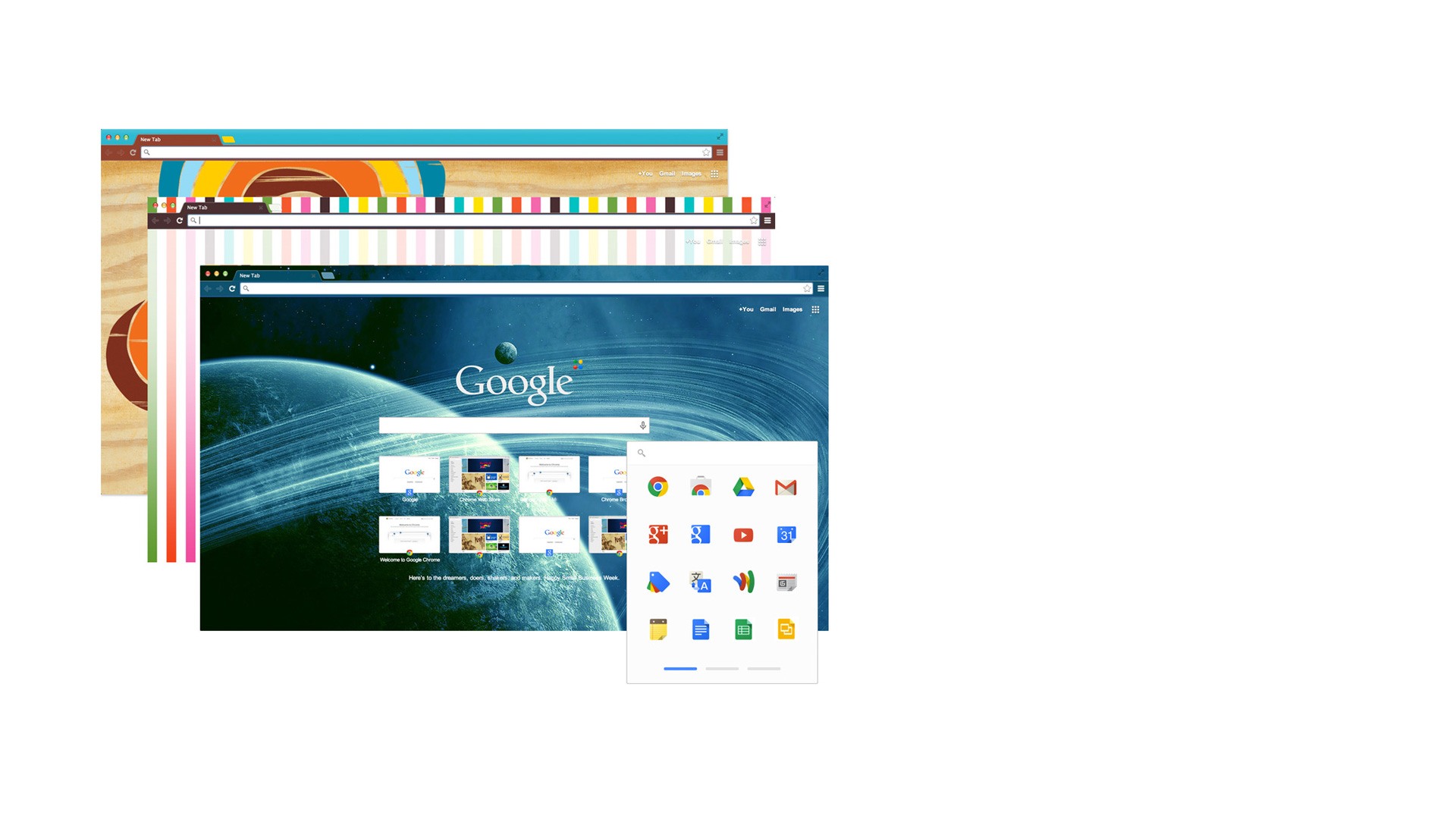
Google Chrome
Mainkan di PC dengan BlueStacks – platform Game-Game Android, dipercaya oleh lebih dari 500 juta gamer.
Run Google Chrome on PC or Mac
What’s better than using Google Chrome by Google LLC? Well, try it on a big screen, on your PC or Mac, with BlueStacks to see the difference.
About the App
Google Chrome by Google LLC is your go-to app for a fast, secure, and smooth browsing experience on Android. This intuitive browser offers personalized news, quick links, and built-in Google tools like Search and Translate. Whether you’re catching up on news or diving into social media, Chrome brings it all to your fingertips.
App Features
-
Speedy Browsing with Autofill
Zoom through the internet with personalized search results that pop up as you type. Autofill has your back when you need to fill forms quickly. -
Private Browsing, Your Way
Flip into Incognito mode to explore without leaving a trace, syncing seamlessly across all devices. -
Cross-Device Syncing
Sign in to access bookmarks, passwords, and more on your other devices, keeping your essentials right at hand. -
Quick Content Access
Tap your favorite sites or start a Google Search directly from any webpage with the “Tap to Search” feature. -
Safety First
Google Safe Browsing is on guard, alerting you to dangerous sites and files. -
Offline Access & Voice Control
Experience fast downloads with an easy tap and browse offline. Navigate hands-free using Google Voice Search for a seamless journey. -
Instant Translation
With Google Translate, switch entire webpages to your language in a snap.
Feel free to enhance this experience on BlueStacks!
Eager to take your app experience to the next level? Start right away by downloading BlueStacks on your PC or Mac.
Mainkan Google Chrome di PC Mudah saja memulainya.
-
Unduh dan pasang BlueStacks di PC kamu
-
Selesaikan proses masuk Google untuk mengakses Playstore atau lakukan nanti
-
Cari Google Chrome di bilah pencarian di pojok kanan atas
-
Klik untuk menginstal Google Chrome dari hasil pencarian
-
Selesaikan proses masuk Google (jika kamu melewati langkah 2) untuk menginstal Google Chrome
-
Klik ikon Google Chrome di layar home untuk membuka gamenya
