
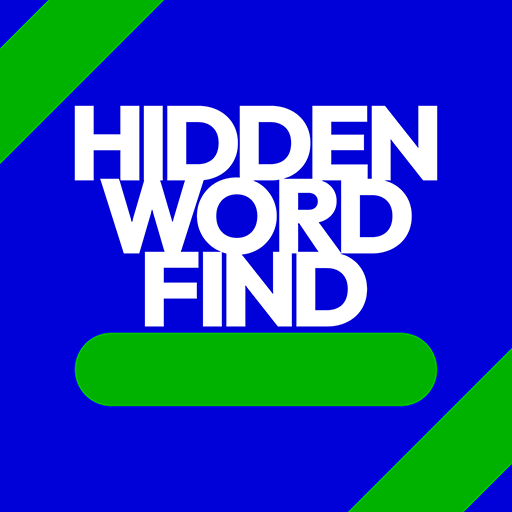
Hidden Word Find: Word Search
Mainkan di PC dengan BlueStacks – platform Game-Game Android, dipercaya oleh lebih dari 500 juta gamer.
Halaman Dimodifikasi Aktif: 31 Jul 2022
Play Hidden Word Find: Word Search on PC
Hidden Word Find Features :
• Fast play… Settle in for several levels or just find a few words when you’ve got a minute to kill
• Large Library… 145 categories and still growing
• Daily Puzzle... earn additional rewards and unlock specialty avatars
• Daily Word Race... find the most words and compete for big prizes
• Exciting hints… use the Thotlight to illuminate a letter in a hidden word or the striking Enlightening Bolt to zap unused letters out of the puzzle
• Daily Rewards… come back every day to build your coins and item inventory
Hidden Word Find is free to play and uses in-app purchase to buy coins and items that assist in play.
Mainkan Hidden Word Find: Word Search di PC Mudah saja memulainya.
-
Unduh dan pasang BlueStacks di PC kamu
-
Selesaikan proses masuk Google untuk mengakses Playstore atau lakukan nanti
-
Cari Hidden Word Find: Word Search di bilah pencarian di pojok kanan atas
-
Klik untuk menginstal Hidden Word Find: Word Search dari hasil pencarian
-
Selesaikan proses masuk Google (jika kamu melewati langkah 2) untuk menginstal Hidden Word Find: Word Search
-
Klik ikon Hidden Word Find: Word Search di layar home untuk membuka gamenya

