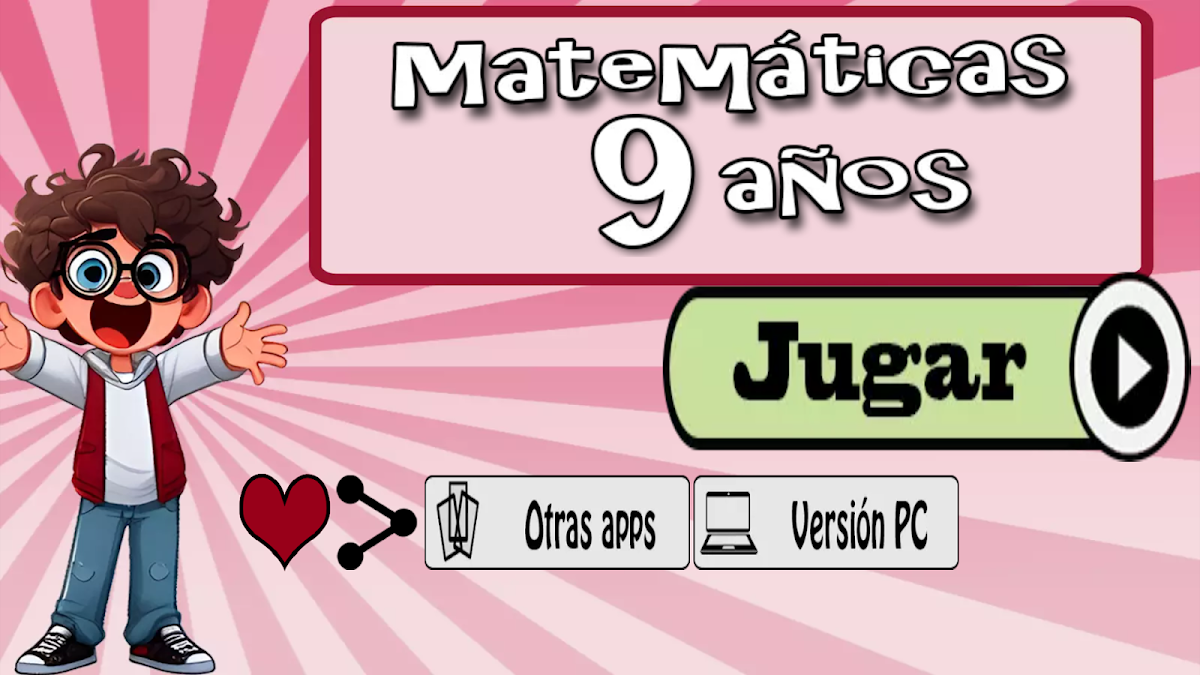
Matemáticas 9 años
Juega en PC con BlueStacks: la plataforma de juegos Android, en la que confían más de 500 millones de jugadores.
Página modificada el: Dec 11, 2025
Juega Matemáticas 9 años en PC
¿🧒 Tu hijo tiene 9 años y está en 📏 cuarto de primaria? Esta app educativa es perfecta para aprender matemáticas de forma divertida, con juegos interactivos y contenidos adaptados a su nivel.
🧠 +1000 ejercicios de matemáticas para niños:
➕ Sumas y restas
✖️ Multiplicaciones de varias cifras
➗ Divisiones con divisores de 1 y 2 cifras
🍰 Fracciones propias e impropias y sus operaciones
🔢 Números decimales y operaciones
📏 Medidas: longitud, masa y capacidad
⏰ El tiempo y los relojes
📐 Geometría: rectas, ángulos y figuras planas
📦 Perímetro y área
📊 Estadística básica para niños
🗺️ Sistema de progreso por niveles: los niños completan temas paso a paso hasta llegar al 📝 examen final.
✨ Ventajas clave:
🧠 Refuerza memoria, concentración y lógica
🧮 Desarrolla habilidades numéricas y pensamiento matemático
🕹️ Interfaz intuitiva, ideal para jugar solos o con ayuda
📴 Funciona sin Internet
🚫 Sin anuncios ni compras internas
👨🏫 Perfecta para repasar en casa, en clase o durante las vacaciones.
🎯 Diseñada por educadores para que jugar sea también aprender.
📥 ¡Descarga ahora "Matemáticas 9 años" y haz que estudiar sea una aventura educativa!
🎉 ¡Gratis, divertida y 100% educativa!
Juega Matemáticas 9 años en la PC. Es fácil comenzar.
-
Descargue e instale BlueStacks en su PC
-
Complete el inicio de sesión de Google para acceder a Play Store, o hágalo más tarde
-
Busque Matemáticas 9 años en la barra de búsqueda en la esquina superior derecha
-
Haga clic para instalar Matemáticas 9 años desde los resultados de búsqueda
-
Complete el inicio de sesión de Google (si omitió el paso 2) para instalar Matemáticas 9 años
-
Haz clic en el ícono Matemáticas 9 años en la pantalla de inicio para comenzar a jugar
