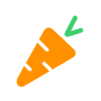Too Good To Go
Juega en PC con BlueStacks: la plataforma de juegos Android, en la que confían más de 500 millones de jugadores.
Página modificada el: Aug 18, 2025
Run Too Good To Go: End Food Waste on PC or Mac
Too Good To Go: End Food Waste is a Food & Drink app developed by Too Good To Go Aps. BlueStacks app player is the best platform to run this Android app on your PC or Mac for an immersive gaming experience.
Forty percent of America’s edible food supply is wasted every year. To that end, Too Good To Go is working toward a future in which all food produced is also food consumed.
Too Good To Go is the best app out there for preventing food from going to waste, and you can help the cause by downloading it and joining the millions of people who are already using it. Get some tasty food and ingredients from the shops in the area.
Discover new places to shop by seeing if a Surprise Bag is offered in your area. Gather your loved ones and show your appreciation for your favorite shops by eating together. Moreover, the app allows you to create a list of favorites to ensure that you never miss a great deal, and the in-app map can help you find nearby stores whenever you travel to an unfamiliar area.
It is the mission of Too Good To Go to reduce food waste in commercial kitchens like restaurants, bakeries, supermarkets, and more. You’ll be welcomed into a group of people who are fighting against food waste.
Download Too Good To Go: End Food Waste on PC with BlueStacks and reduce food waste.
Juega Too Good To Go en la PC. Es fácil comenzar.
-
Descargue e instale BlueStacks en su PC
-
Complete el inicio de sesión de Google para acceder a Play Store, o hágalo más tarde
-
Busque Too Good To Go en la barra de búsqueda en la esquina superior derecha
-
Haga clic para instalar Too Good To Go desde los resultados de búsqueda
-
Complete el inicio de sesión de Google (si omitió el paso 2) para instalar Too Good To Go
-
Haz clic en el ícono Too Good To Go en la pantalla de inicio para comenzar a jugar