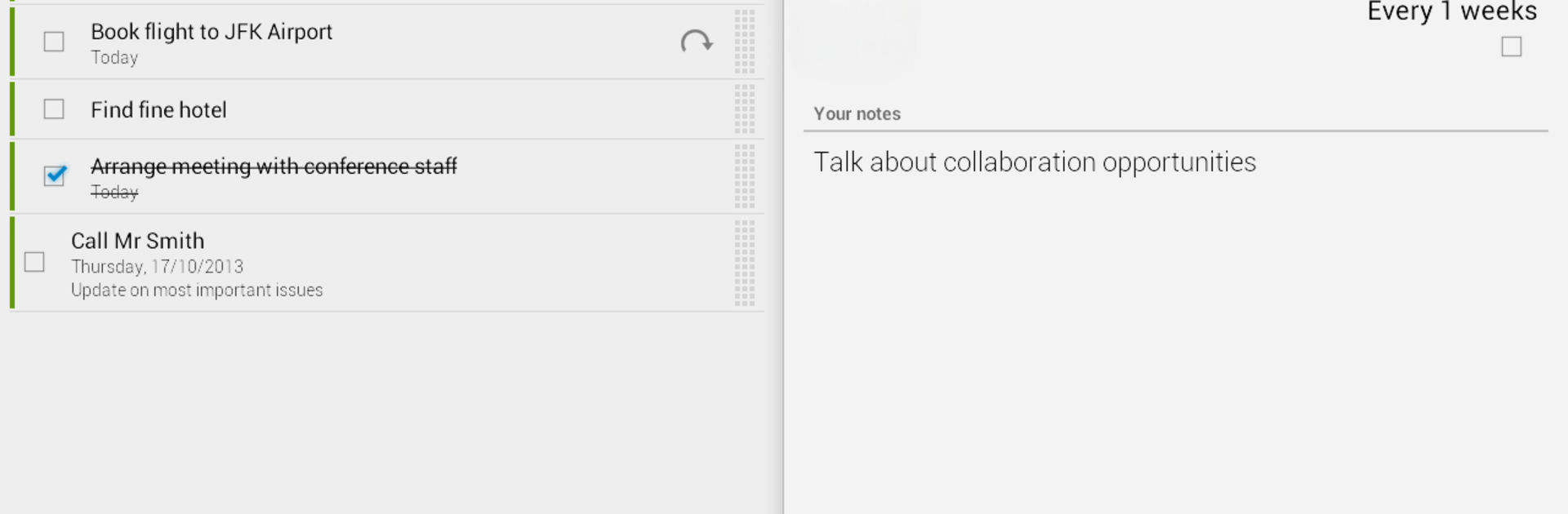
Business Tasks
Juega en PC con BlueStacks: la plataforma de juegos Android, en la que confían más de 500 millones de jugadores.
Página modificada el: Sep 2, 2025
Run Business Tasks on PC or Mac
Multitask effortlessly on your PC or Mac as you try out Business Tasks, a Productivity app by Appgenix Software on BlueStacks.
Business Tasks is one of those apps for people who really like having their to-dos organized and synced up everywhere. It links smoothly with stuff like Google Tasks and Toodledo, so anything added on the phone or PC shows up pretty much instantly on all devices. The layout feels clear and isn’t cluttered, which makes sorting lists and keeping on top of things actually kind of satisfying. There’s color coding for different task lists—super helpful if someone’s juggling work, personal projects, and reminders all at once.
One thing that stands out is how flexible it gets with smart lists. The app can just show what’s due today, what’s coming in the next week, or all tasks, so there’s not much scrolling or hunting around. The drag and drop is easy with a mouse, especially playing around with it on PC through BlueStacks. Setting tasks to repeat, creating subtasks, even linking contacts—there’s a lot packed in, but it doesn’t feel overwhelming. Small details like being able to postpone something with one click or searching through tasks quickly add up to make it more efficient. The whole setup just clicks for anyone who wants their task lists a bit more organized without jumping through hoops.
Ready to experience Business Tasks on a bigger screen, in all its glory? Download BlueStacks now.
Juega Business Tasks en la PC. Es fácil comenzar.
-
Descargue e instale BlueStacks en su PC
-
Complete el inicio de sesión de Google para acceder a Play Store, o hágalo más tarde
-
Busque Business Tasks en la barra de búsqueda en la esquina superior derecha
-
Haga clic para instalar Business Tasks desde los resultados de búsqueda
-
Complete el inicio de sesión de Google (si omitió el paso 2) para instalar Business Tasks
-
Haz clic en el ícono Business Tasks en la pantalla de inicio para comenzar a jugar
