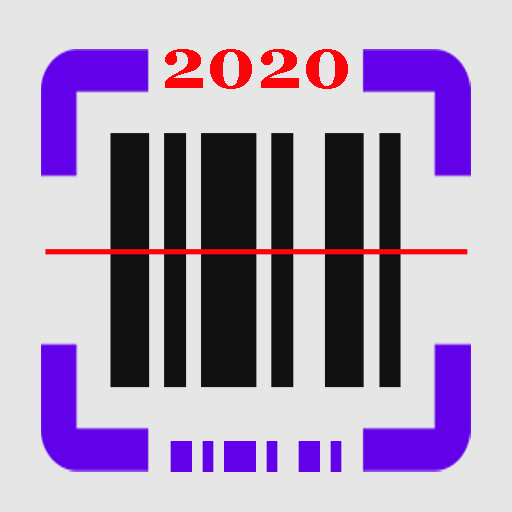QR & Barcode Scanner
Mainkan di PC dengan BlueStacks – platform Game-Game Android, dipercaya oleh lebih dari 500 juta gamer.
Halaman Dimodifikasi Aktif: 10 Januari 2020
Play QR & Barcode Scanner on PC
A quick and easy way to scan QR code and Bar code without any hassle.
Scanning QR & Barcode is as easy as open the app, and you are good to scan away without having to type on any "scan now" buttons. Camera automatically turn on and ready to scan away!
Main Features:
- Support flash scanning for dark condition
- Create QR Code
- Color your own QR Code in-app
- View history of what you've scanned
- View list of QR Code you've created for future use
We will required you to grant access to turn on your camera and Internet & WiFi connection for better user experience.
Mainkan QR & Barcode Scanner di PC Mudah saja memulainya.
-
Unduh dan pasang BlueStacks di PC kamu
-
Selesaikan proses masuk Google untuk mengakses Playstore atau lakukan nanti
-
Cari QR & Barcode Scanner di bilah pencarian di pojok kanan atas
-
Klik untuk menginstal QR & Barcode Scanner dari hasil pencarian
-
Selesaikan proses masuk Google (jika kamu melewati langkah 2) untuk menginstal QR & Barcode Scanner
-
Klik ikon QR & Barcode Scanner di layar home untuk membuka gamenya