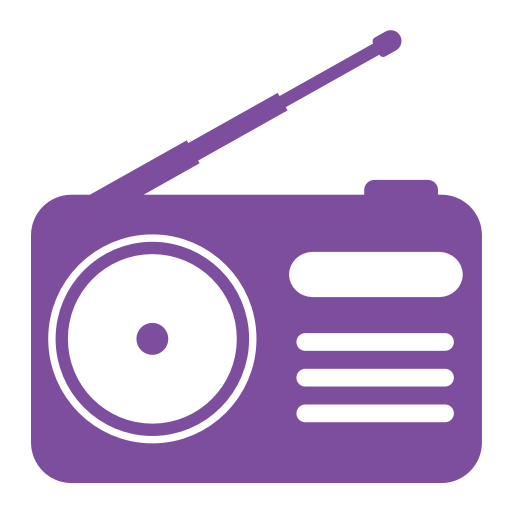Radio FM Partners
Juega en PC con BlueStacks: la plataforma de juegos Android, en la que confían más de 500 millones de jugadores.
Página modificada el: 3 de junio de 2021
Play Radio FM Partners on PC
Get your internet radio station listed on Radio FM Partners app and grow your listeners base😍
Radio FM Partners app is specially designed for radio broadcasters to manage their internet radio stations with ease. 📲Manage your radio station with the comfort of your phone.
Why Radio FM Partners🎙️?
- 60M+ listeners
- 180+ Countries
- 100+ Languages
- 190+ Genres
- 11,000+ Registered Radio Broadcasters
♥️ Easy to manage interface - Add / Edit / Update your station information like Genre, Language, Radio Stream URL etc, in one place
♥️ Simple and easy to use interface
♥️ Get your listeners statistics - Track Total Plays; Total favorites, Total Minutes, Where your listeners are from.
📻Some of our proud partners:
♥️ Saucillo Radio, Classic Long Island Radio, Music Lake - Relaxation Music, 977Music - Today's Hits, USA
♥️ Australian Country Radio, bOp! 80s, Orange Radio Australia
♥️ Queerly radio, Dance Uk at danceradiouk, Londons Energy Radio from UK
♥️ Супердискотека 90-х, TNT MUSIC RADIO from Russia
♥️ Radio Love Cidade, Rádio Viola FM 98.1, 1.FM ReggaeTrade Radio from Brazil
♥️ Capital FM - 91.3 FM from Uganda
♥️ La Kalle from Colombia
♥️ إذاعة السنة Radio Sunna from Saudi Arabia
♥️ LolliRadio Italia, Radio Yacht from Italy
♥️ Radio Party, Bass Lover, BigFM HipHop from Germany
And many more….
Register today and be a part of a 60 million family for FREE!😍
Radio FM is the solution for all Radio Broadcasters🎙️ broadcasting their Online Radios. You can register once as a partners with Radio FM and manage all your radio information at a single place📱
Check out our FAQs for more details:
http://appradiofm.com/broadcaster/faq/
🎵Get in touch:
Like us on Facebook: http://fb.com/radiofmapp
Follow us on Instagram: https://instagram.com/radiofmapp/
Follow us on Twitter: https://twitter.com/radiofmapp/
Follow us on LinkedIn: https://linkedin.com/in/radiofmapp/
For any queries write to us at partners@appRadioFM.com.
We are always there to help you!
Juega Radio FM Partners en la PC. Es fácil comenzar.
-
Descargue e instale BlueStacks en su PC
-
Complete el inicio de sesión de Google para acceder a Play Store, o hágalo más tarde
-
Busque Radio FM Partners en la barra de búsqueda en la esquina superior derecha
-
Haga clic para instalar Radio FM Partners desde los resultados de búsqueda
-
Complete el inicio de sesión de Google (si omitió el paso 2) para instalar Radio FM Partners
-
Haz clic en el ícono Radio FM Partners en la pantalla de inicio para comenzar a jugar