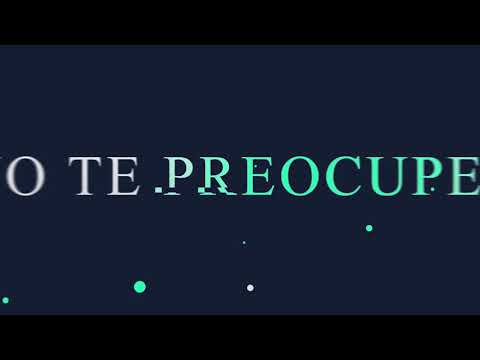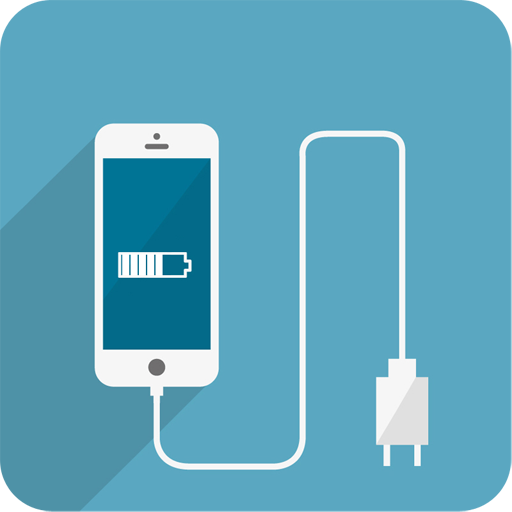Battery Saver-Carga más rápido y limpia la RAM
Juega en PC con BlueStacks: la plataforma de juegos Android, en la que confían más de 500 millones de jugadores.
Página modificada el: 5 de enero de 2021
Play Battery Saver-Charge Faster, Ram Cleaner, Booster on PC
Do you have trouble finding your charger because your phone is consuming too much power? Does your phone keep lagging because it's too hot? This is because a lot of software and services are running in the background, causing your phone to slow down and rapidly draining your battery. Battery Saver is here to resolve battery issues and extend battery life, allowing you to use your phone without trouble.
★Main Features
🔋1. Extend battery usage
Battery Saver provides a selection of battery optimizing modes and manages battery-draining apps, which can extend battery usage!
⚡2. Increase charging speed
Discover the most efficient way to charge your phone! Charge your phone more efficiently by measuring your battery usage. Enable charge protection on your lock screen to view the charging progress and estimated complete time!
📕3. Monitor battery usage
Does your battery drain quickly without you noticing it? Battery Saver analyzes your battery usage for apps running in the foreground and background in real-time to shows how long your phone will last and check your battery health.
⌚4. Prolong battery life
Battery life is limited, and wears out every time you charge your phone. Battery Saver will effectively extend the service life of the battery with features such as: charging protection, cooling, and scientific charging methods.
🌡5. Battery Cooler
Battery Cooler feature accurately detects phone temperature, disables heat-producing apps to cool down the battery.
★Others:
⭐Optimize your battery with a tap
⭐Tutorials for setting battery optimizing features
⭐Shows percentage of battery remaining
⭐Customizable Smartsaver mode
Juega Battery Saver-Carga más rápido y limpia la RAM en la PC. Es fácil comenzar.
-
Descargue e instale BlueStacks en su PC
-
Complete el inicio de sesión de Google para acceder a Play Store, o hágalo más tarde
-
Busque Battery Saver-Carga más rápido y limpia la RAM en la barra de búsqueda en la esquina superior derecha
-
Haga clic para instalar Battery Saver-Carga más rápido y limpia la RAM desde los resultados de búsqueda
-
Complete el inicio de sesión de Google (si omitió el paso 2) para instalar Battery Saver-Carga más rápido y limpia la RAM
-
Haz clic en el ícono Battery Saver-Carga más rápido y limpia la RAM en la pantalla de inicio para comenzar a jugar