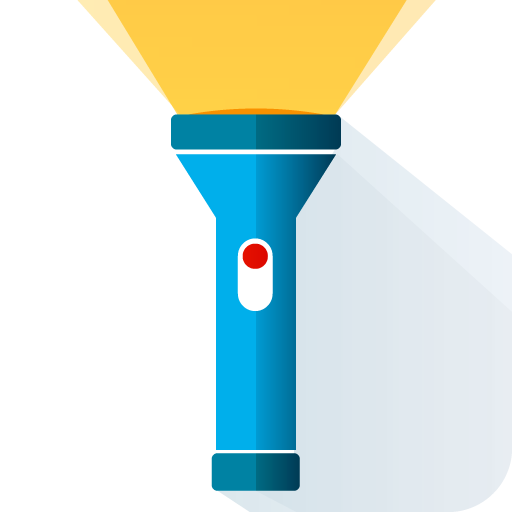Linterna Parpadeante
Mainkan di PC dengan BlueStacks – platform Game-Game Android, dipercaya oleh lebih dari 500 juta gamer.
Halaman Dimodifikasi Aktif: 15 November 2019
Play Flashing flashlight on PC
The flashing mode or burst of light (ideal for spending less battery and use it as signaling or to be seen from long distances).
Burst speed regulator.
Fixed light with the option of using maximum flash power to make lighting more optimal.
Flash simulator of a disco or stroboscope in which the light will go to the rhythm of the music.
Clap or slap mode with which you will turn on the flashlight by slapping and turning it off in the same way (it also works with any dry sound you make).
Auto timer off from 5 minutes to 8 hours.
The most complete flashlight with an original style.
Permissions are mandatory and are only used so that the flashlight can access the camera flash.
Mainkan Linterna Parpadeante di PC Mudah saja memulainya.
-
Unduh dan pasang BlueStacks di PC kamu
-
Selesaikan proses masuk Google untuk mengakses Playstore atau lakukan nanti
-
Cari Linterna Parpadeante di bilah pencarian di pojok kanan atas
-
Klik untuk menginstal Linterna Parpadeante dari hasil pencarian
-
Selesaikan proses masuk Google (jika kamu melewati langkah 2) untuk menginstal Linterna Parpadeante
-
Klik ikon Linterna Parpadeante di layar home untuk membuka gamenya