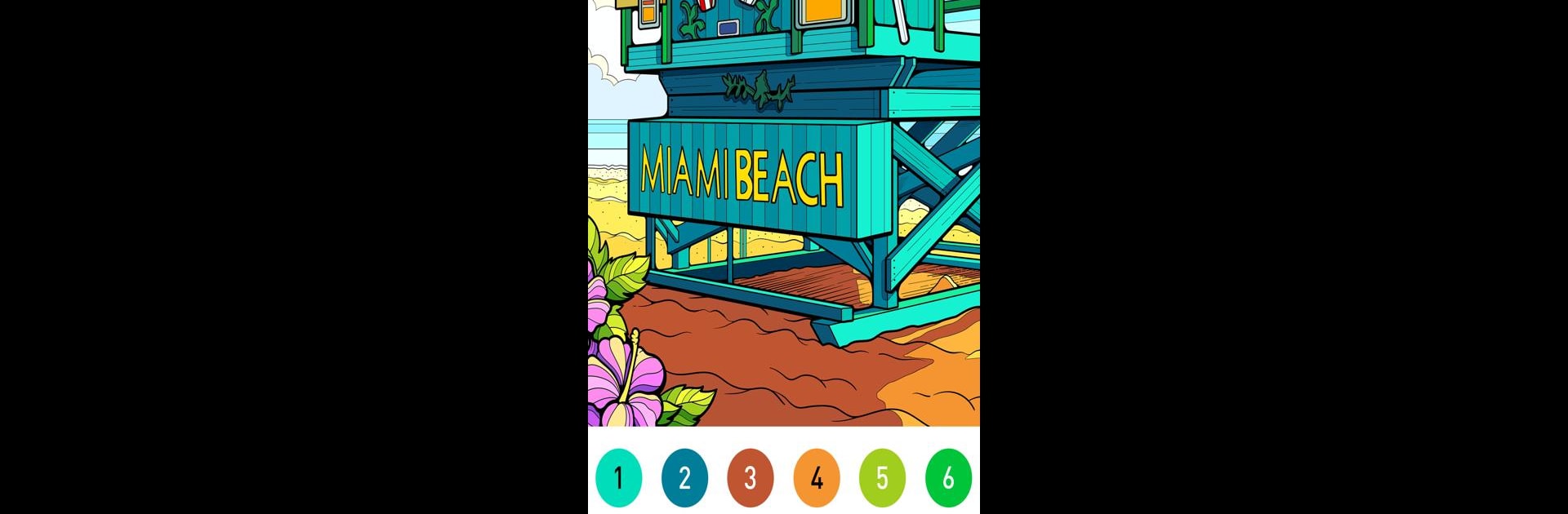
Fantasy Color By Number Game
Mainkan di PC dengan BlueStacks – platform Game-Game Android, dipercaya oleh lebih dari 500 juta gamer.
Halaman Dimodifikasi Aktif: Aug 11, 2025
Play Travel Color Paint By Number on PC or Mac
Explore a whole new adventure with Fantasy Color By Number Game, a Board game created by Art Coloring Group. Experience great gameplay with BlueStacks, the most popular gaming platform to play Android games on your PC or Mac.
Fantasy Color By Number Game is basically a relaxing coloring app, but everything’s got this dreamy, fantasy twist. Players end up with all sorts of magical pictures—dragons, enchanted woods, weird creatures, mandalas—pretty much everything you’d expect from a storybook fantasy. The game gives you new pictures all the time, so there’s almost always something different to color, and the art style actually feels detailed enough to keep it interesting but not intimidating. There’s a big variety of palettes for every mood or style, so folks can mess around with bright colors, moody looks, or whatever fits the scene.
The game doesn’t really ask much from anyone—just match up the numbers with the right colors, and the pictures slowly come alive. All the options for saving what people color, or sharing with friends, is handy too. If someone enjoys chilling out by filling in colors and needs a break from fast-paced stuff, this has the right pace. Using BlueStacks on a PC makes the controls smoother, especially for anyone who gets tired of touch controls. There are subscriptions for those who want to get rid of ads and get some extra help, but it’s possible to play without them. There’s also some community element for sharing and seeing ideas from other players. Overall, it feels pretty laid-back and creative, and it’s easy to see why people end up spending lots of time getting into the coloring.
Start your journey now. Download the game on BlueStacks, invite your friends, and march on a new adventure.
Mainkan Fantasy Color By Number Game di PC Mudah saja memulainya.
-
Unduh dan pasang BlueStacks di PC kamu
-
Selesaikan proses masuk Google untuk mengakses Playstore atau lakukan nanti
-
Cari Fantasy Color By Number Game di bilah pencarian di pojok kanan atas
-
Klik untuk menginstal Fantasy Color By Number Game dari hasil pencarian
-
Selesaikan proses masuk Google (jika kamu melewati langkah 2) untuk menginstal Fantasy Color By Number Game
-
Klik ikon Fantasy Color By Number Game di layar home untuk membuka gamenya



