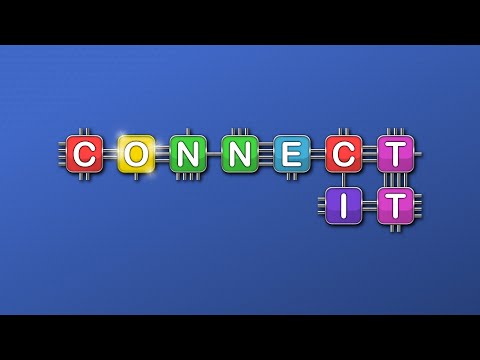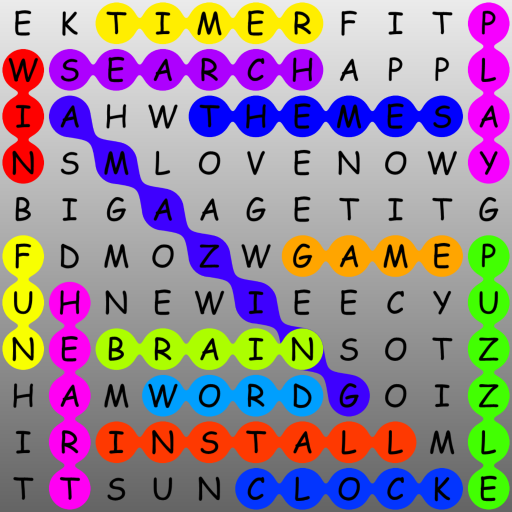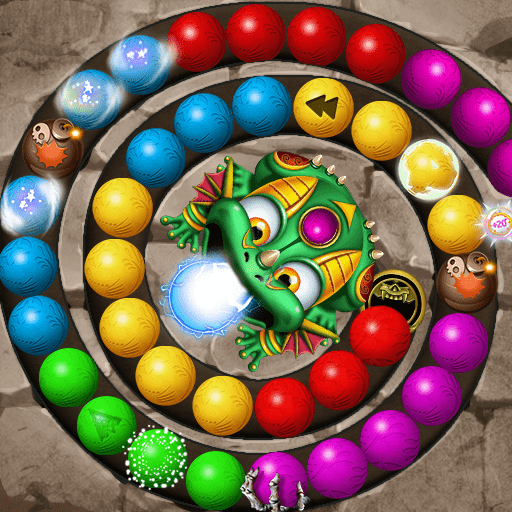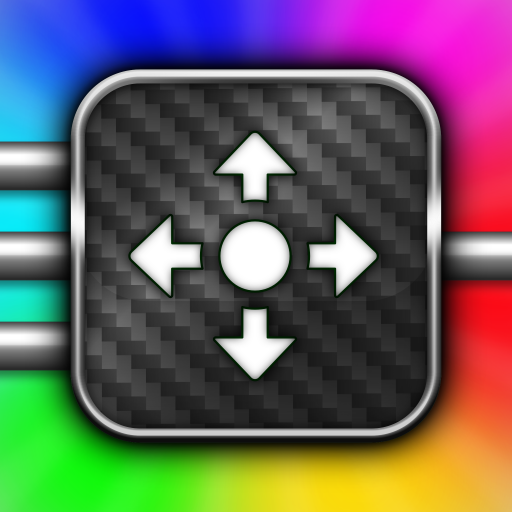
Connect It
Juega en PC con BlueStacks: la plataforma de juegos Android, en la que confían más de 500 millones de jugadores.
Página modificada el: 4 ago 2022
Play Connect It on PC
Move and rotate the blocks to make the right connections and solve the puzzle. With Connect It you can train your brain and logical thinking while having fun!
You have the choice between 3 levels of difficulty, with an infinite number of puzzles to solve. Play a simple puzzle game to bridge a short waiting time or face the challenge and solve a riddle of the hardest level.
Do you love comparing yourself to others?
No problem... Play the timer-based daily puzzle with your friends or users from all over the world. Every day new and every day different, sometimes easy and sometimes difficult.
Who can solve the game the fastest and achieve the best time?
Thanks to our specially developed level generation algorithm, an infinite number of puzzles are waiting to be solved by you. This guarantees that there is no boredom.
For each game you solve, you receive golden blocks as a reward. You can then redeem these for an individual game design. So you can choose a different background or customize the block types and arrows to your liking.
🌟Features:
⭐ Endless variety of puzzles
⭐ 3 levels of difficulty
⭐ Puzzle of the day with timer
⭐ No time limits
⭐ Compact app size
⭐ Designs selectable
⭐ Google Play Games: Leaderboards and Awards
🔓 You can unlock this free app to play without advertisement and with unlimited hints.
Privacy policy - https://asgardsoft.com/?page=impressum#PrivacyPolicy
Terms of use - https://asgardsoft.com/?page=impressum#TermsOfUse
Product Page - https://asgardsoft.com/?id=g31
Juega Connect It en la PC. Es fácil comenzar.
-
Descargue e instale BlueStacks en su PC
-
Complete el inicio de sesión de Google para acceder a Play Store, o hágalo más tarde
-
Busque Connect It en la barra de búsqueda en la esquina superior derecha
-
Haga clic para instalar Connect It desde los resultados de búsqueda
-
Complete el inicio de sesión de Google (si omitió el paso 2) para instalar Connect It
-
Haz clic en el ícono Connect It en la pantalla de inicio para comenzar a jugar