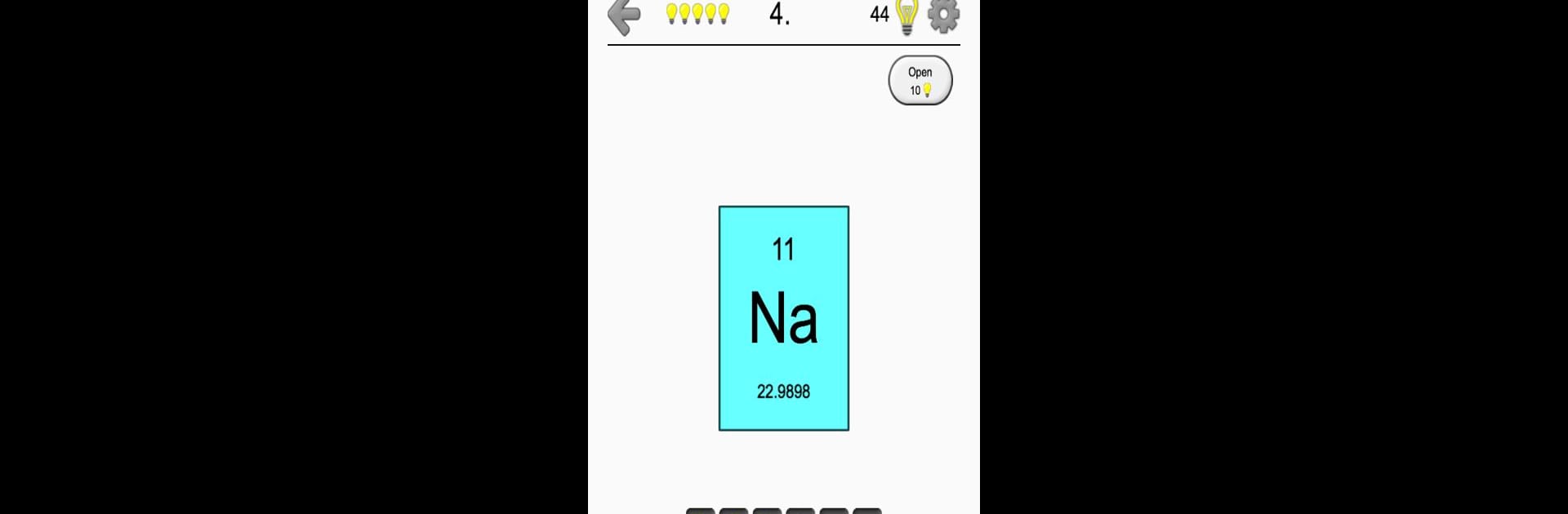

Elementos y la Tabla periódica
Juega en PC con BlueStacks: la plataforma de juegos Android, en la que confían más de 500 millones de jugadores.
Página modificada el: Jan 15, 2024
Play Elements & Periodic Table Quiz on PC or Mac
From the innovators and creators at Andrey Solovyev, Elements & Periodic Table Quiz is another fun addition to the World of Educational games. Go beyond your mobile screen and play it bigger and better on your PC or Mac. An immersive experience awaits you.
About the Game
If you’ve ever stared at the periodic table and wished it all made a little more sense, Elements & Periodic Table Quiz might be just what you need. This educational game by Andrey Solovyev turns chemistry basics into a set of fun quizzes and challenges. Whether you’re brushing up for a big test or just curious about how fast you can name your elements, there’s a mode here to match your style.
Game Features
-
Flexible Quiz Modes:
Pick your challenge—start simple with basic elements like magnesium or sulfur, try your memory with advanced quizzes, or go for all 118 elements from hydrogen to oganesson. There’s even a special game for atomic numbers if you’re feeling up for it. -
Multiple Play Styles:
Fan of spelling out answers? Or does multiple-choice work better? You can go for either, and there’s a speed round where you race the clock to name as many elements as possible in 60 seconds. Just watch out for those three lives! -
Interactive Learning Tools:
Browse handy flashcards packed with key details: symbols, atomic masses, element names, and more. Want to check something quickly? The updated periodic table and a full alphabetical list are always handy. -
Multilingual Support:
Play (and learn) in your choice of 22 languages. If you’re tackling chemistry in English, German, Spanish, or pretty much any major language, you’re covered. -
Ad-Free Option:
Wish those pop-ups didn’t exist? A simple in-app purchase lets you focus purely on the periodic table. -
Optimized for BlueStacks:
If you’d rather not squint at your phone, fire the game up on your PC using BlueStacks—it’s even easier to keep track of all those tricky elements. -
Nods to Chemistry Legends:
The game doesn’t just test you–you’ll pick up little nuggets about the scientists behind the science, like Mendeleev and his element, mendelevium.
Each session feels different, especially if you mix up the modes and difficulty. Ready to see how many elements you actually remember?
Ready to top the leaderboard? We bet you do. Let precise controls and sharp visuals optimized on BlueStacks lead you to victory.
Juega Elementos y la Tabla periódica en la PC. Es fácil comenzar.
-
Descargue e instale BlueStacks en su PC
-
Complete el inicio de sesión de Google para acceder a Play Store, o hágalo más tarde
-
Busque Elementos y la Tabla periódica en la barra de búsqueda en la esquina superior derecha
-
Haga clic para instalar Elementos y la Tabla periódica desde los resultados de búsqueda
-
Complete el inicio de sesión de Google (si omitió el paso 2) para instalar Elementos y la Tabla periódica
-
Haz clic en el ícono Elementos y la Tabla periódica en la pantalla de inicio para comenzar a jugar



