
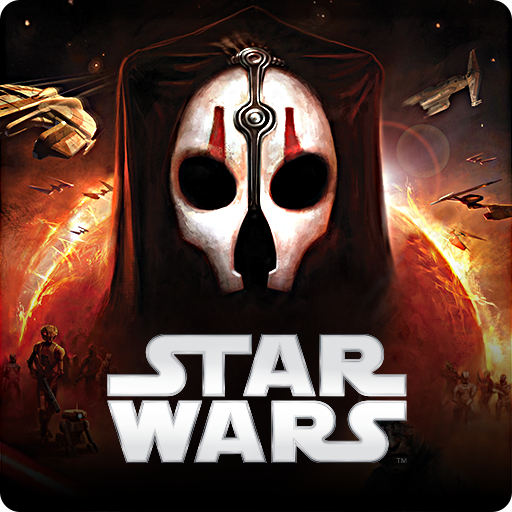
STAR WARS™: KOTOR II
Juega en PC con BlueStacks: la plataforma de juegos Android, en la que confían más de 500 millones de jugadores.
Página modificada el: 18 oct 2023
Run STAR WARS: KOTOR II on PC or Mac
STAR WARS™: KOTOR II is an adventure game developed by Aspyr Media. BlueStacks app player is the best platform to play this Android game on your PC or Mac for an immersive gaming experience.
In this sequel to the highly-acclaimed Star Wars Star Wars® Knights of the Old Republic™, the age-old struggle between the Light and Dark sides of the Force is over. The remnants of the Jedi Order are now scattered, forced to hide away in the darkest corners of space. The Sith Lords won’t let them live out the rest of their lives in peace – so they scour star systems to stamp out the last of the Light.
You are the Republic’s final hope – a Jedi who must rediscover their connection with the Force. Now, the fate of the galaxy lies in your hands. Will you be a shining beacon for Light, or will you kneel to the powers of Darkness? Prepare to face the most testing period in your young Jedi life. Your loyalties and integrity will be tested time and again, and each choice you make will take you closer or further away from the Light.
Juega STAR WARS™: KOTOR II en la PC. Es fácil comenzar.
-
Descargue e instale BlueStacks en su PC
-
Complete el inicio de sesión de Google para acceder a Play Store, o hágalo más tarde
-
Busque STAR WARS™: KOTOR II en la barra de búsqueda en la esquina superior derecha
-
Haga clic para instalar STAR WARS™: KOTOR II desde los resultados de búsqueda
-
Complete el inicio de sesión de Google (si omitió el paso 2) para instalar STAR WARS™: KOTOR II
-
Haz clic en el ícono STAR WARS™: KOTOR II en la pantalla de inicio para comenzar a jugar




