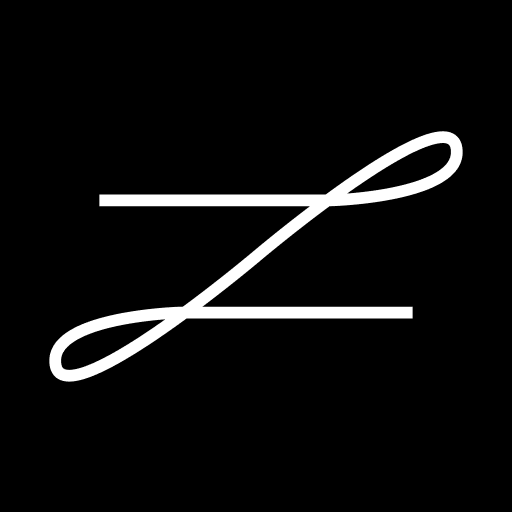Asset Panda
Mainkan di PC dengan BlueStacks – platform Game-Game Android, dipercaya oleh lebih dari 500 juta gamer.
Halaman Dimodifikasi Aktif: 15 Januari 2020
Play Asset Panda on PC
Asset Panda delivers an easy, extremely powerful and completely customizable way to manage assets throughout their entire lifecycle, saving the world’s biggest brands measurable time and money. Go to our website and start a FREE 14-day trial account to unleash the power of the Panda.
Asset Panda includes: unlimited users, custom workflow, custom notification, electronic signature and reporting; role-based security; mobile check-in/out; open API; straight-line depreciation and asset appreciation calculation; social media integration and much more.
People all over the world use Asset Panda to replace spreadsheets for asset tracking. Mobile Apps + Cloud Access + Customized Reporting
Why purchase costly scanners when you can use your smart phone or tablet with our free asset tracking app to track your assets.
Many organizations don’t know what fixed assets they own, what shape those assets are in, or where they’re located. Asset Panda solves that problem quickly and easily, and gives organizations control over their assets with its integrated asset management system that combines the use of apps, the cloud and scanning using mobile devices that employees already have with them.
Mainkan Asset Panda di PC Mudah saja memulainya.
-
Unduh dan pasang BlueStacks di PC kamu
-
Selesaikan proses masuk Google untuk mengakses Playstore atau lakukan nanti
-
Cari Asset Panda di bilah pencarian di pojok kanan atas
-
Klik untuk menginstal Asset Panda dari hasil pencarian
-
Selesaikan proses masuk Google (jika kamu melewati langkah 2) untuk menginstal Asset Panda
-
Klik ikon Asset Panda di layar home untuk membuka gamenya