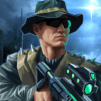Gun War: Shooting Games
Juega en PC con BlueStacks: la plataforma de juegos Android, en la que confían más de 500 millones de jugadores.
Página modificada el: Dec 24, 2023
Play Gun War: Shooting Games on PC or Mac
Bring your A-game to Gun War: Shooting Games, the Action game sensation from Shooter Studio. Give your gameplay the much-needed boost with precise game controls, high FPS graphics, and top-tier features on your PC or Mac with BlueStacks.
About the Game
Get ready for non-stop action with Gun War: Shooting Games, an offline shooting experience from Shooter Studio. It might be small in size, but it packs a punch! Jump into over 124 thrilling shooter missions and tackle unique special game types across more than 50 diverse maps. Whether you’re upgrading weapons or engaging in worldwide competitions, there’s always something to keep you on your toes.
Game Features
-
Multi-language Support: Navigate the action in 15+ languages to suit players worldwide.
-
Diverse Missions: Challenge yourself with over 124 shooter tasks, including six special game types.
-
Arsenal of Weapons: Access 50+ weapons and upgrade even the most ordinary ones to epic status.
-
Mercenary System: Create unique teams and customize your mercenaries for every tactical scenario.
-
Global Leaderboards: Compete in the World Championship and show off your skills against global contenders.
-
Optimized Gameplay: Enjoy smooth controls and thrilling sound on mobile devices, with a hint of console game excitement.
Play on BlueStacks and seamlessly immerse yourself in the action!
Get ready for a buttery smooth, high-performance gaming action only on BlueStacks.
Juega Gun War: Shooting Games en la PC. Es fácil comenzar.
-
Descargue e instale BlueStacks en su PC
-
Complete el inicio de sesión de Google para acceder a Play Store, o hágalo más tarde
-
Busque Gun War: Shooting Games en la barra de búsqueda en la esquina superior derecha
-
Haga clic para instalar Gun War: Shooting Games desde los resultados de búsqueda
-
Complete el inicio de sesión de Google (si omitió el paso 2) para instalar Gun War: Shooting Games
-
Haz clic en el ícono Gun War: Shooting Games en la pantalla de inicio para comenzar a jugar