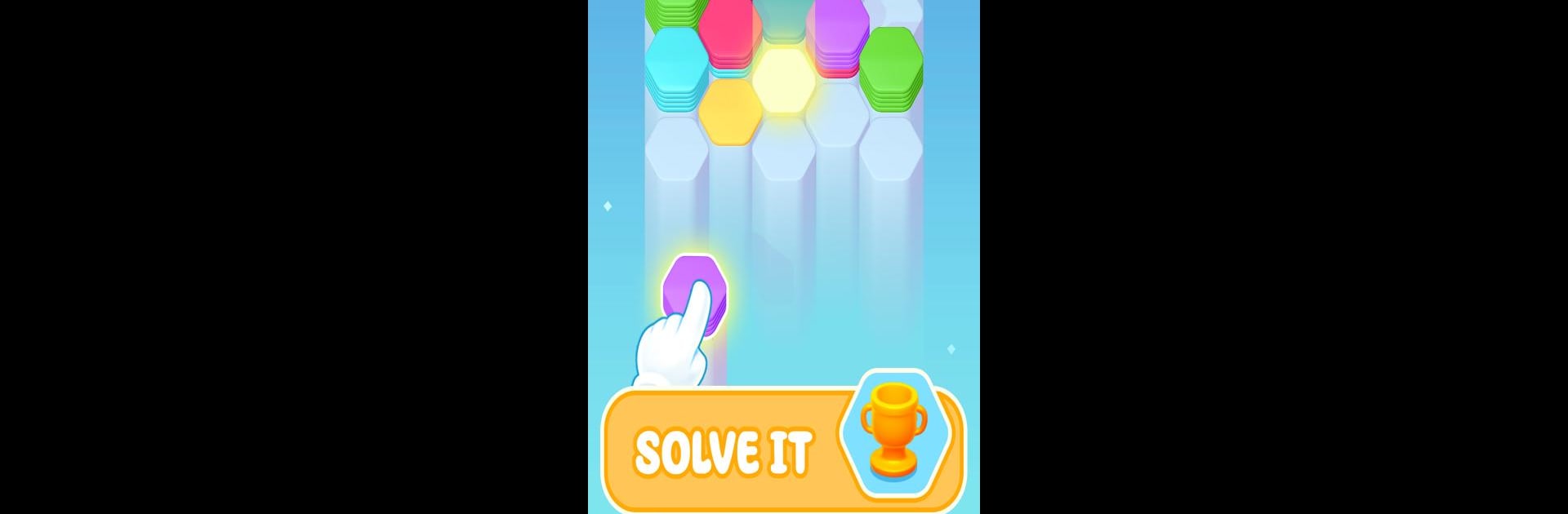
Color Slide Puzzle - Ordenar
Juega en PC con BlueStacks: la plataforma de juegos Android, en la que confían más de 500 millones de jugadores.
Página modificada el: Aug 28, 2025
Play Color Slide - Hexa Puzzle on PC or Mac
Join millions to experience Color Slide – Hexa Puzzle, an exciting Puzzle game from SayGames Ltd. With BlueStacks App Player, you are always a step ahead of your opponent, ready to outplay them with faster gameplay and better control with the mouse and keyboard on your PC or Mac.
About the Game
If you’re on the hunt for a puzzle that feels chill but actually gets your brain in gear, Color Slide – Hexa Puzzle might be just what you need. It’s all about sliding and sorting colorful hexagons across the screen, figuring out how to fit them together as new blocks keep showing up. You’re never rushed, and the stress just kind of slips away as you focus on which color goes where. Don’t be surprised if you find it oddly therapeutic—one minute you’re making matches, the next you’ve totally lost track of time.
Game Features
-
A Challenge That Grows With You
The first few rounds might feel easy, but don’t get too comfortable—things definitely get trickier as you go. More colors, odd new shapes, and plenty of strategy keep you guessing and learning every level. -
No Clocks, No Pressure
Take a break from timers and leaderboards. In Color Slide – Hexa Puzzle, you can restart as much as you want, or just step away and come back when you’re ready. Whether you’re five or ninety-five, the pace is all up to you. -
Clean, Relaxing Visuals
The graphics are simple and calm—no flashing colors or wild effects—so you can really focus on the puzzle without your screen turning into a circus. Super friendly for kids, too. -
Stress-Free Gameplay
There’s nothing to distract you from the soothing task of color sorting. It’s a great way to unwind, clear your mind, and just enjoy a little me-time. You call the shots, stopping or starting whenever you wish. -
Feels Great on BlueStacks
Play Color Slide – Hexa Puzzle on your favorite device or fire it up through BlueStacks if you prefer a bit more room to think things through.
Get ready for a buttery smooth, high-performance gaming action only on BlueStacks.
Juega Color Slide Puzzle - Ordenar en la PC. Es fácil comenzar.
-
Descargue e instale BlueStacks en su PC
-
Complete el inicio de sesión de Google para acceder a Play Store, o hágalo más tarde
-
Busque Color Slide Puzzle - Ordenar en la barra de búsqueda en la esquina superior derecha
-
Haga clic para instalar Color Slide Puzzle - Ordenar desde los resultados de búsqueda
-
Complete el inicio de sesión de Google (si omitió el paso 2) para instalar Color Slide Puzzle - Ordenar
-
Haz clic en el ícono Color Slide Puzzle - Ordenar en la pantalla de inicio para comenzar a jugar




