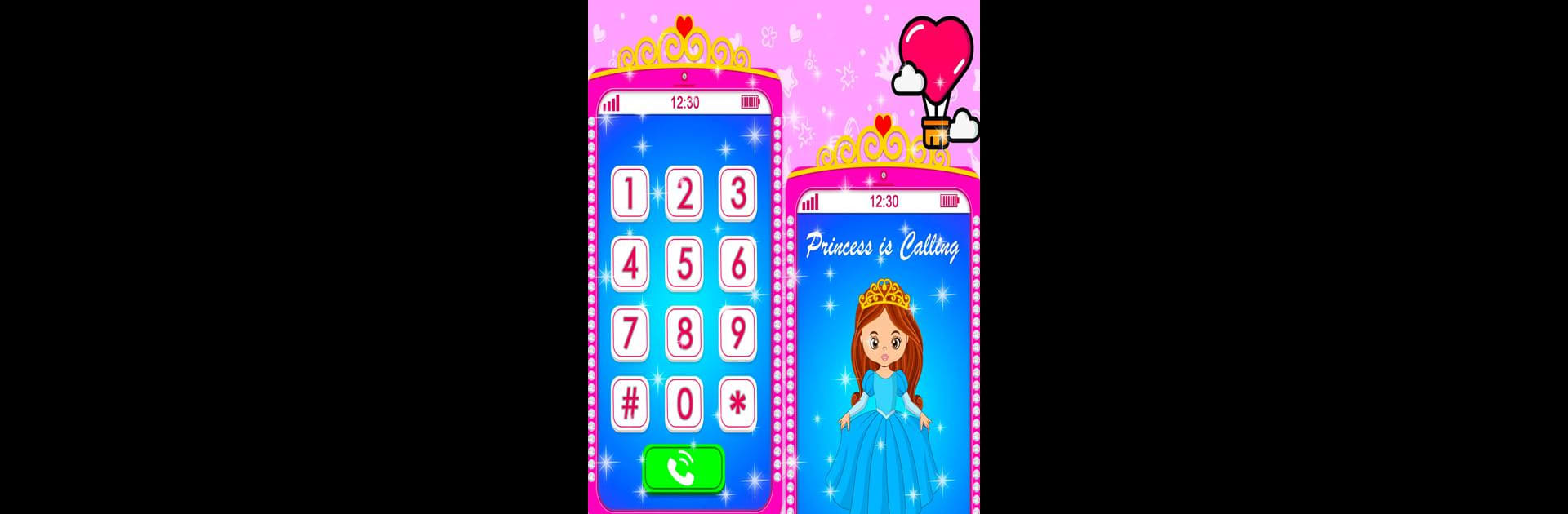

Princess Toy phone
Juega en PC con BlueStacks: la plataforma de juegos Android, en la que confían más de 500 millones de jugadores.
Página modificada el: 24 ene 2024
Play Princess Toy phone on PC or Mac
Princess Toy phone brings the Simulation genre to life, and throws up exciting challenges for gamers. Developed by Pi Games Studio, this Android game is best experienced on BlueStacks, the World’s #1 app player for PC and Mac users.
About the Game
Ever wanted a breezy, playful phone experience wrapped up in all things princess? Princess Toy phone by Pi Games Studio brings that wish to life, mixing imagination with a dash of learning. It’s a simulation game that’s super easy to pick up — players can jump straight into princess-inspired activities that gently introduce puzzles, matching, and creativity, all in one place.
Game Features
-
Charming Princess Theme
The whole game is sprinkled with crowns, castles, and sparkly details. Every screen feels like a fresh page from a fairytale, making playtime magical whether you’re a fan of princesses or just love cheerful colors. -
Playful Learning Activities
This isn’t just about tapping buttons — you’ll try out matching challenges, counting games, and gentle problem-solving exercises. Each activity has a learning twist, but nothing here feels like homework. -
Colorful Coloring Pages
Feeling artistic? There are plenty of coloring sheets featuring princesses and their worlds. Use your imagination to fill them up with color, no mess or clean-up required. -
Simple, User-Friendly Simulation
The toy phone layout is about as easy as it gets — no tricky menus or confusing controls. Even if it’s your first time trying a simulation game, you’ll feel right at home. -
Fun on Any Screen
Princess Toy phone plays great on mobile, but you can also enjoy a bigger, brighter experience by running it on BlueStacks. There’s something extra delightful about those princess colors popping on a larger screen.
Ready to top the leaderboard? We bet you do. Let precise controls and sharp visuals optimized on BlueStacks lead you to victory.
Juega Princess Toy phone en la PC. Es fácil comenzar.
-
Descargue e instale BlueStacks en su PC
-
Complete el inicio de sesión de Google para acceder a Play Store, o hágalo más tarde
-
Busque Princess Toy phone en la barra de búsqueda en la esquina superior derecha
-
Haga clic para instalar Princess Toy phone desde los resultados de búsqueda
-
Complete el inicio de sesión de Google (si omitió el paso 2) para instalar Princess Toy phone
-
Haz clic en el ícono Princess Toy phone en la pantalla de inicio para comenzar a jugar


