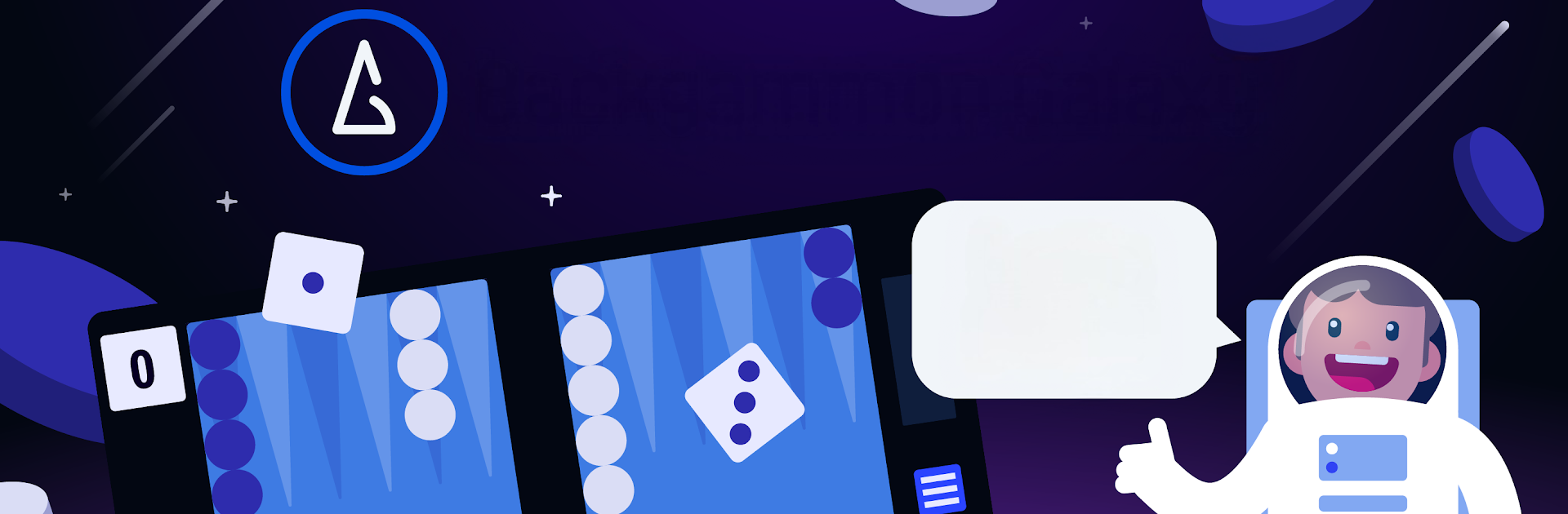

Backgammon Galaxy
Mainkan di PC dengan BlueStacks – platform Game-Game Android, dipercaya oleh lebih dari 500 juta gamer.
Halaman Dimodifikasi Aktif: Apr 22, 2025
Play Backgammon Galaxy on PC or Mac
Backgammon Galaxy brings the Board genre to life, and throws up exciting challenges for gamers. Developed by Backgammon Galaxy, this Android game is best experienced on BlueStacks, the World’s #1 app player for PC and Mac users.
About the Game
Backgammon Galaxy is where backgammon enthusiasts gather for real challenges and a bit of friendly competition. Whether you’ve played for years or you’re just starting to get into this classic board game, here’s a spot to sharpen your strategy, see how you stack up against others, and maybe face off with some of the best in the world. The thrill comes from testing your skills—and learning a few tricks from top players along the way.
Game Features
-
Galaxy Rating System
Wondering how you measure up? The Galaxy Rating shows how your skills evolve, giving you a clear picture of your progress compared to other players. -
Expert AI Analysis
Everyone makes mistakes—especially in backgammon. That’s where the built-in AI comes in. Get detailed breakdowns of your moves and see exactly where you could’ve gone smarter or bolder. -
Coin Games
Feeling lucky? Try your hand at coin games, where you can bet, win (or lose), and hike up the excitement every round. -
Private Matches & Tournaments
Set up private games with friends or jump into a tournament if you’re after some serious competition. There’s always a new challenge or rival waiting. -
Performance & Dice Stats
Dig deep into the numbers. Track your dice rolls, win rates, and see which strategies are actually paying off. -
Play with Grandmasters
Every now and then, you might spot legendary names (like “mochy”!) in the game. Who knows, maybe you’ll be the next one people talk about.
It all works smoothly on BlueStacks too, if you prefer a bigger screen or want to see every dice roll in full detail.
Slay your opponents with your epic moves. Play it your way on BlueStacks and dominate the battlefield.
Mainkan Backgammon Galaxy di PC Mudah saja memulainya.
-
Unduh dan pasang BlueStacks di PC kamu
-
Selesaikan proses masuk Google untuk mengakses Playstore atau lakukan nanti
-
Cari Backgammon Galaxy di bilah pencarian di pojok kanan atas
-
Klik untuk menginstal Backgammon Galaxy dari hasil pencarian
-
Selesaikan proses masuk Google (jika kamu melewati langkah 2) untuk menginstal Backgammon Galaxy
-
Klik ikon Backgammon Galaxy di layar home untuk membuka gamenya


