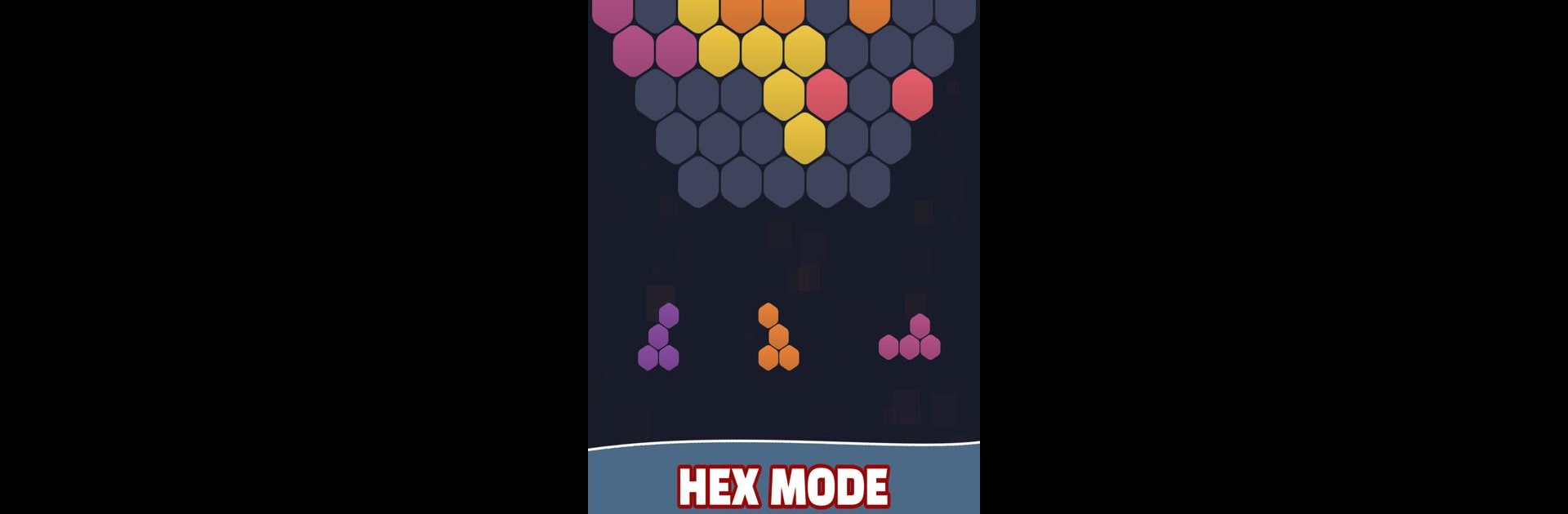

Block Puzzle Plus
Gioca su PC con BlueStacks: la piattaforma di gioco Android, considerata affidabile da oltre 500 milioni di giocatori.
Pagina modificata il: Aug 23, 2024
Play Block Puzzle Plus on PC or Mac
Explore a whole new adventure with Block Puzzle Plus, a Puzzle game created by Three Hedgehog. Experience great gameplay with BlueStacks, the most popular gaming platform to play Android games on your PC or Mac.
About the Game
If you’re in the mood for a fresh puzzle challenge that doesn’t take itself too seriously, Block Puzzle Plus by Three Hedgehog might just be what you’re after. This isn’t your ordinary block game—it takes the classic formula and offers a handful of twists, keeping things interesting whether you’ve got a minute or an hour to spare. Think of it as that satisfying moment when everything just clicks together—only, the blocks might surprise you once in a while.
Game Features
-
Auto-Save for Peace of Mind
Walk away mid-game and your progress is safe. No need to stress about losing your streak when life gets in the way. -
Variety of Game Modes
Not feeling one mode? Flip to another! Try Classic for old-school nostalgia, Hexagon for a trickier twist, Plus Mode for extra screen-shaking action, or Bomb Mode if you like your puzzles on a timer. -
Classic Mode
Line up the blocks, clear those rows, and rack up the points. It’s straightforward and perfect if you want pure puzzle satisfaction. -
Plus Mode
Fill up a power bar and watch the blocks drop in with a bang—that little jolt keeps your brain (and thumbs) on their toes. -
Bomb Mode
Every few moves, a new bomb shows up. You’ve got seconds to clear it, so think fast. It’s just the right amount of chaos. -
Hexagon Mode
Forget neat squares—these six-sided blocks mix up your strategy. It’s tougher than it looks, but a lot of fun once you get the hang of it. -
Jewel Blast Fun
Clearing blocks feels extra satisfying here, especially with those jewel effects and crisp soundtracks humming along in the background. -
Welcoming for Everyone
Whether you’re barely a teen or just young at heart, it’s easy to pick up and play. The controls are straightforward and don’t require a PhD in puzzle games to enjoy. -
Clean Visuals and Lively Sound
Simple graphics keep your focus on the action, while upbeat tunes add to the relaxing (or occasionally tense) vibe. -
Optimized for PC Play via BlueStacks
Sometimes you’ll want to kick back and play on a bigger screen. Block Puzzle Plus works great on PC with BlueStacks if you’re after a new way to play.
Slay your opponents with your epic moves. Play it your way on BlueStacks and dominate the battlefield.
Gioca Block Puzzle Plus su PC. È facile iniziare.
-
Scarica e installa BlueStacks sul tuo PC
-
Completa l'accesso a Google per accedere al Play Store o eseguilo in un secondo momento
-
Cerca Block Puzzle Plus nella barra di ricerca nell'angolo in alto a destra
-
Fai clic per installare Block Puzzle Plus dai risultati della ricerca
-
Completa l'accesso a Google (se hai saltato il passaggio 2) per installare Block Puzzle Plus
-
Fai clic sull'icona Block Puzzle Plus nella schermata principale per iniziare a giocare
