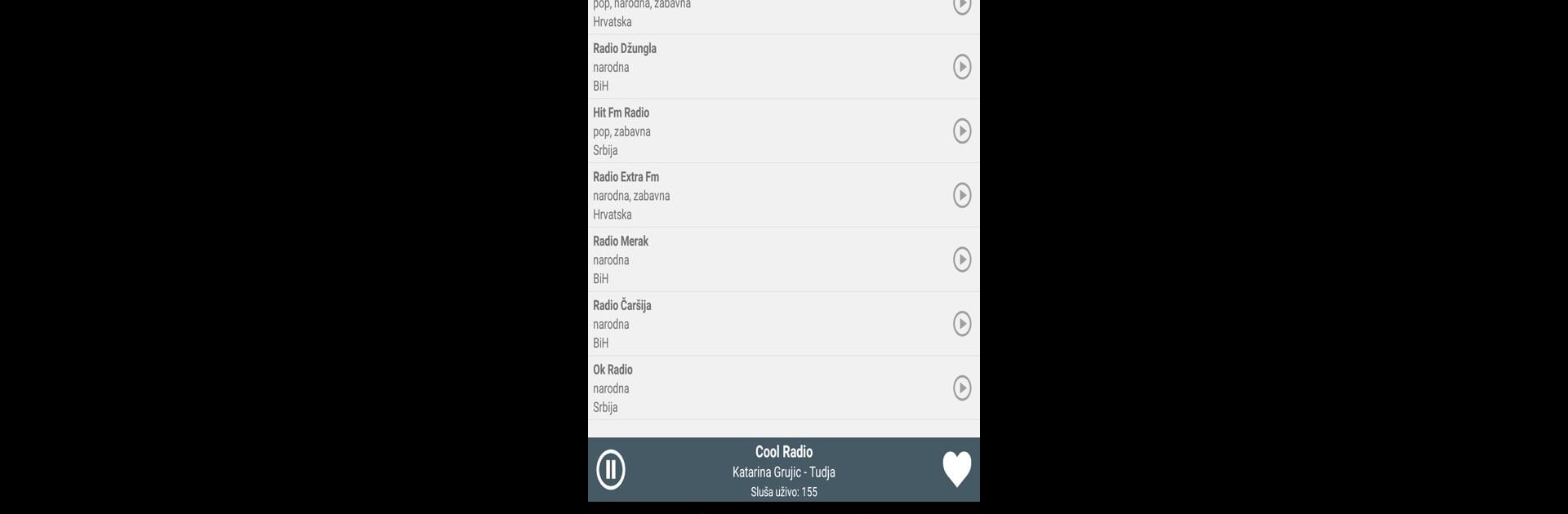
Balkan Radio Stanice
Mainkan di PC dengan BlueStacks – platform Game-Game Android, dipercaya oleh lebih dari 500 juta gamer.
Run Balkan Radio Stanice on PC or Mac
Let BlueStacks turn your PC, Mac, or laptop into the perfect home for Balkan Radio Stanice, a fun Music & Audio app from Netsektor.de – Web Development Company.
About the App
If you’re into music from the Balkans and love tuning in to live radio, Balkan Radio Stanice makes it incredibly easy—and actually pretty fun. Whether you want to catch up with your favorite stations from Serbia, Croatia, Bosnia and Herzegovina, or anywhere else in the former Yugoslavia (even the diaspora), this app’s got you covered. Just open it up and you’ll find a whole lineup of stations to browse, listen, and maybe even discover a few new favorites.
App Features
-
Pick and Choose by Country or Genre
Want to hear something specific? Browse stations by the country or kind of music you’re in the mood for, so it’s easy to switch things up. -
Track Your Listening
Lost the name of that station you found yesterday? No worries—your recent listening history is right there when you need it. -
Favorites Made Simple
Tap the heart icon to save stations you love for quick access, and arrange your favorites by dragging and dropping them wherever you like. -
Search Like a Pro
Don’t feel like scrolling? Just type in the name of any station—search makes it fast to find exactly what you want. -
Flexible Playback
Timer lets you set your radio to pause automatically—super handy for late-night listening or a midday break. -
Live Listener Counts
Curious how many folks are tuning in with you? See live listener numbers for each station—it’s a neat extra touch. -
Now Playing Info
Some stations let you see the current song title, so you can finally hunt down that catchy tune. -
Background Play
Keep listening even when your screen’s off. Calls or messenger notifications? The app will automatically pause and bump the volume back up when you’re done. -
Sorted Just How You Like It
Browse stations by most popular or alphabetically—pick what works best for you. -
Easy Controls from Anywhere
Pause or stop your station right from your notifications or even your lock screen. Simple, no hassle. -
Internet Data Details
Curious about your data usage? For supported stations, see how much internet your listening is using.
Balkan Radio Stanice updates station info regularly, so you don’t have to fuss about missing streams. And hey, if you’re on PC or Mac, checking it out on BlueStacks can make for an extra smooth and enjoyable experience.
Switch to BlueStacks and make the most of your apps on your PC or Mac.
Mainkan Balkan Radio Stanice di PC Mudah saja memulainya.
-
Unduh dan pasang BlueStacks di PC kamu
-
Selesaikan proses masuk Google untuk mengakses Playstore atau lakukan nanti
-
Cari Balkan Radio Stanice di bilah pencarian di pojok kanan atas
-
Klik untuk menginstal Balkan Radio Stanice dari hasil pencarian
-
Selesaikan proses masuk Google (jika kamu melewati langkah 2) untuk menginstal Balkan Radio Stanice
-
Klik ikon Balkan Radio Stanice di layar home untuk membuka gamenya
