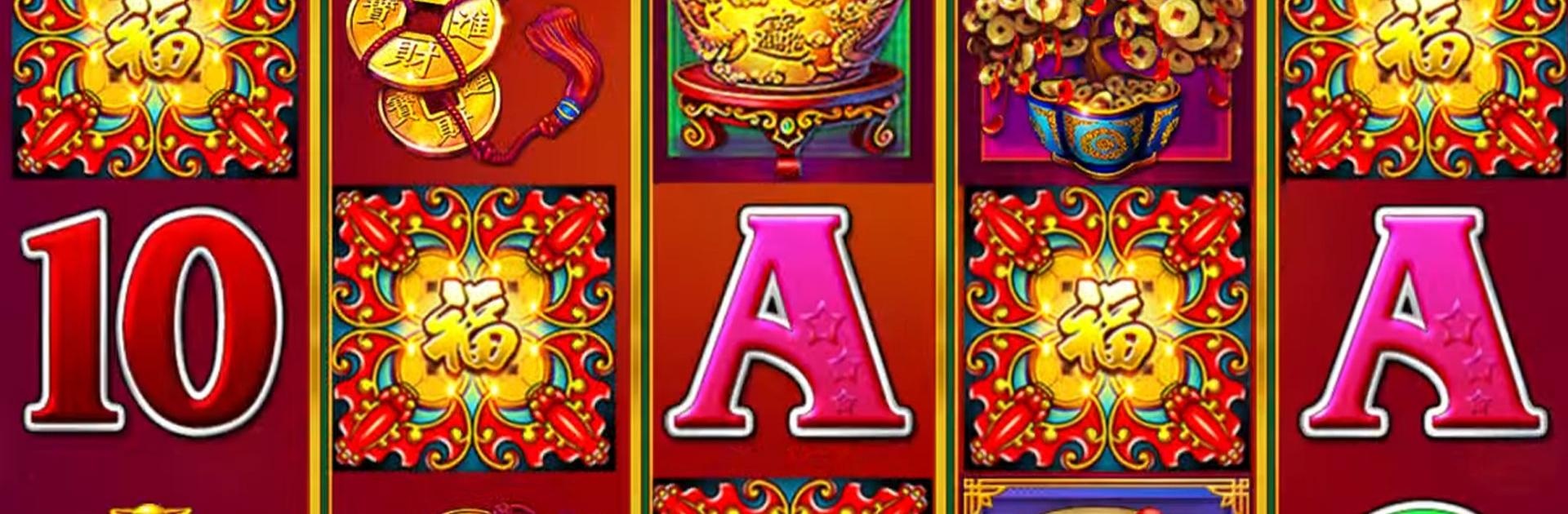
88 Fortunes Casino Slot Games
Play on PC with BlueStacks – the Android Gaming Platform, trusted by 500M+ gamers.
Page Modified on: Jan 10, 2024
Play 88 Fortunes Slots Casino Games on PC
88 Fortunes Slots Casino Games is a casino game developed by SciPlay. BlueStacks app player is the best platform to play this Android game on your PC or Mac for an immersive gaming experience.
Download 88 Fortunes Slots Casino Games on PC and try out your luck on the magical slot machines. Get transported into a mystical adventure that brings the best of Vegas to your mobile device. Play famous slot machine games and win as many prizes as you could imagine. Are you ready to play? Download 88 Fortunes Slots Casino Games on PC now.
Get ready to have the best fun times with 88 Fortunes slots. Enjoy Vegas at your fingertips. With free slot machine games like Lucky Tree, Fortune Age, 5 Treasures, and Good Fortune Babies, you just keep winning and winning. The excitement never ends because 88 Fortunes Slots brings a lot of rewards and prizes to claim. Play the Bally slot machine and be guaranteed a free spin and a mega jackpot to hit.
With every slot game you play, you are sure to win big prizes. Rake in your riches and hit more free slot machines. Enjoy your celebratory party thrown for you by the casino whenever you win big. Keep on spinning and keep winning cause every day is your lucky day.
Play 88 Fortunes Casino Slot Games on PC. It’s easy to get started.
-
Download and install BlueStacks on your PC
-
Complete Google sign-in to access the Play Store, or do it later
-
Look for 88 Fortunes Casino Slot Games in the search bar at the top right corner
-
Click to install 88 Fortunes Casino Slot Games from the search results
-
Complete Google sign-in (if you skipped step 2) to install 88 Fortunes Casino Slot Games
-
Click the 88 Fortunes Casino Slot Games icon on the home screen to start playing

