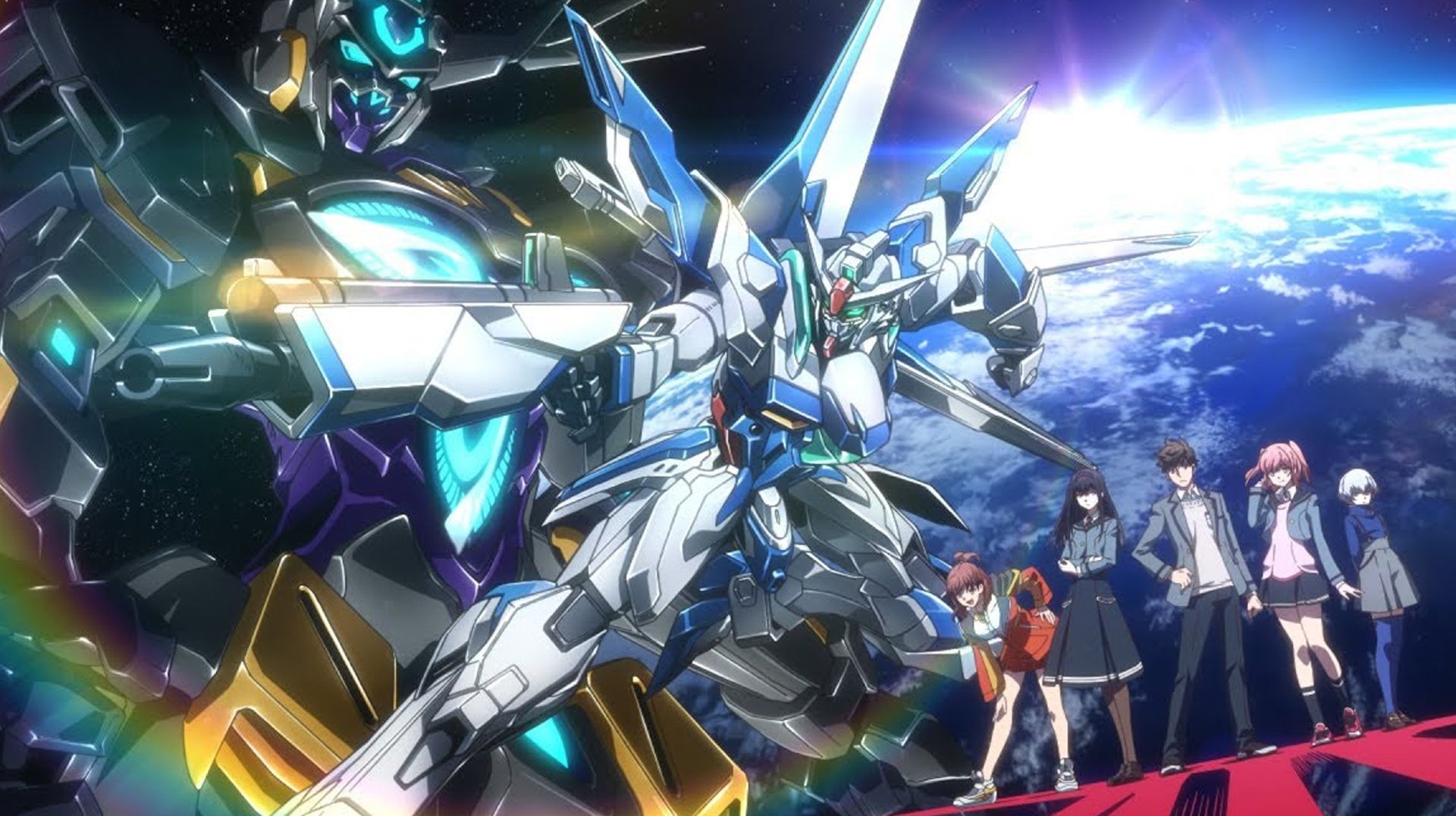

GUNDAM BREAKER MOBILE
Juega en PC con BlueStacks: la plataforma de juegos Android, en la que confían más de 500 millones de jugadores.
Página modificada el: 29 nov 2022
Play GUNDAM BATTLE: GUNPLA WARFARE on PC or Mac
The science fiction manga series is now at your grasps and waiting to be played. Enjoy a 3D Mecha Battle Action game that will make you crave for more robot action fights. Build a Gunpla in your own image, add powerful weapons, give it a vivid paint job, and mount heavy parts as you aim for perfection. Each part has different levels and you can upgrade them depending on how well you progress in the game. Collect your favorite pilots from various Gundam series to control your robot and benefit from their special traits. GUNDAM BATTLE: GUNPLA WARFARE is an intuitive and simple action game that will keep hooked! Play the game and save your High School Gunpla Club from shutting down!
Juega GUNDAM BREAKER MOBILE en la PC. Es fácil comenzar.
-
Descargue e instale BlueStacks en su PC
-
Complete el inicio de sesión de Google para acceder a Play Store, o hágalo más tarde
-
Busque GUNDAM BREAKER MOBILE en la barra de búsqueda en la esquina superior derecha
-
Haga clic para instalar GUNDAM BREAKER MOBILE desde los resultados de búsqueda
-
Complete el inicio de sesión de Google (si omitió el paso 2) para instalar GUNDAM BREAKER MOBILE
-
Haz clic en el ícono GUNDAM BREAKER MOBILE en la pantalla de inicio para comenzar a jugar



