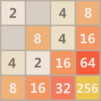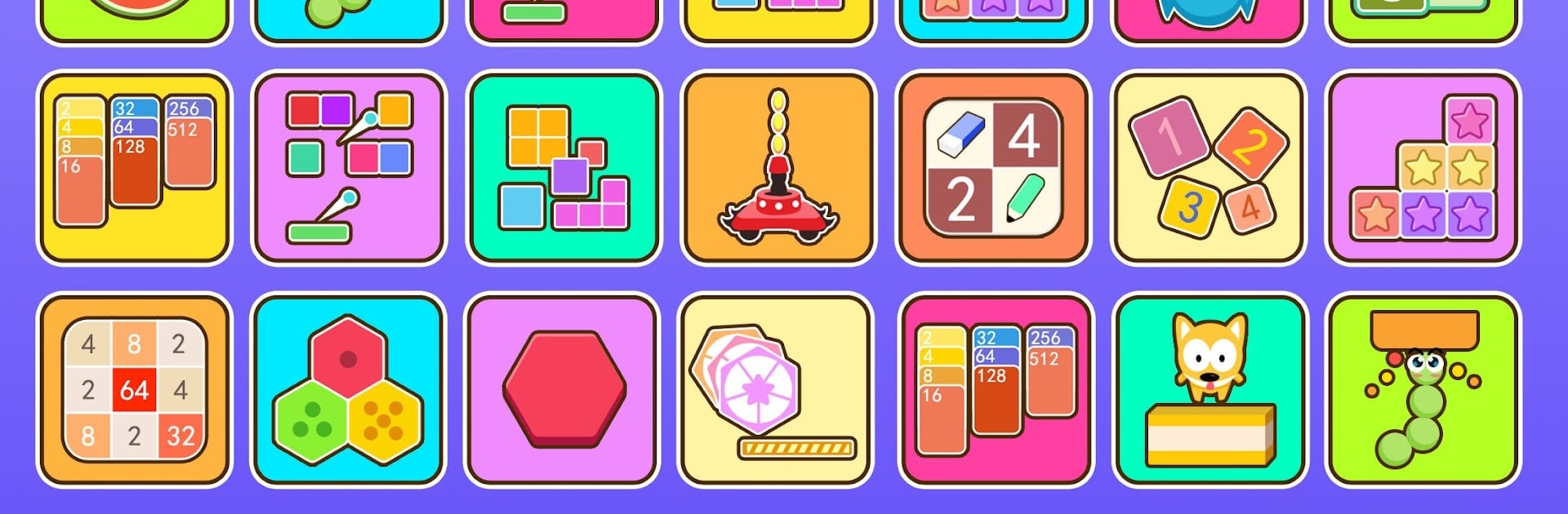
Puzzle Collection:Game Offline
Mainkan di PC dengan BlueStacks – platform Game-Game Android, dipercaya oleh lebih dari 500 juta gamer.
Halaman Dimodifikasi Aktif: Aug 20, 2025
Play Puzzle Collection: Mini Games on PC or Mac
From the innovators and creators at HDuo Fun Games, Puzzle Collection: Mini Games is another fun addition to the World of Casual games. Go beyond your mobile screen and play it bigger and better on your PC or Mac. An immersive experience awaits you.
Puzzle Collection: Mini Games feels like a big toy box of brain teasers, the kind someone can pop open whenever there is a spare minute. It packs more than 30 little games into one place, from classics like Sudoku to block-matching and hexa puzzles, plus a few quicker tap-and-react types. Some puzzles start off calm and methodical, others pick up pace and nudge for faster thinking, so mood kind of decides what to play. The nice part is it runs offline, so no waiting for a signal or loading feeds, just pick a game and go.
What stands out is how approachable it is. Each mode gives clear instructions and small tips, so learning a new puzzle does not feel like homework. The interface is clean with simple themes and soft sound effects, which makes longer sits easy on the head. Storage footprint is small too, so it does not hog space. On PC with BlueStacks, the big screen and mouse clicks make dragging blocks and placing numbers feel natural, and swapping between modes is quick when someone only wants a short break. It is very much a boredom buster that also wakes the brain a bit, and while not every mini game will be a favorite, the mix means there is always something else to try next or chase a higher score for bragging rights with friends.
Ready to top the leaderboard? We bet you do. Let precise controls and sharp visuals optimized on BlueStacks lead you to victory.
Mainkan Puzzle Collection:Game Offline di PC Mudah saja memulainya.
-
Unduh dan pasang BlueStacks di PC kamu
-
Selesaikan proses masuk Google untuk mengakses Playstore atau lakukan nanti
-
Cari Puzzle Collection:Game Offline di bilah pencarian di pojok kanan atas
-
Klik untuk menginstal Puzzle Collection:Game Offline dari hasil pencarian
-
Selesaikan proses masuk Google (jika kamu melewati langkah 2) untuk menginstal Puzzle Collection:Game Offline
-
Klik ikon Puzzle Collection:Game Offline di layar home untuk membuka gamenya