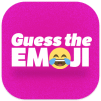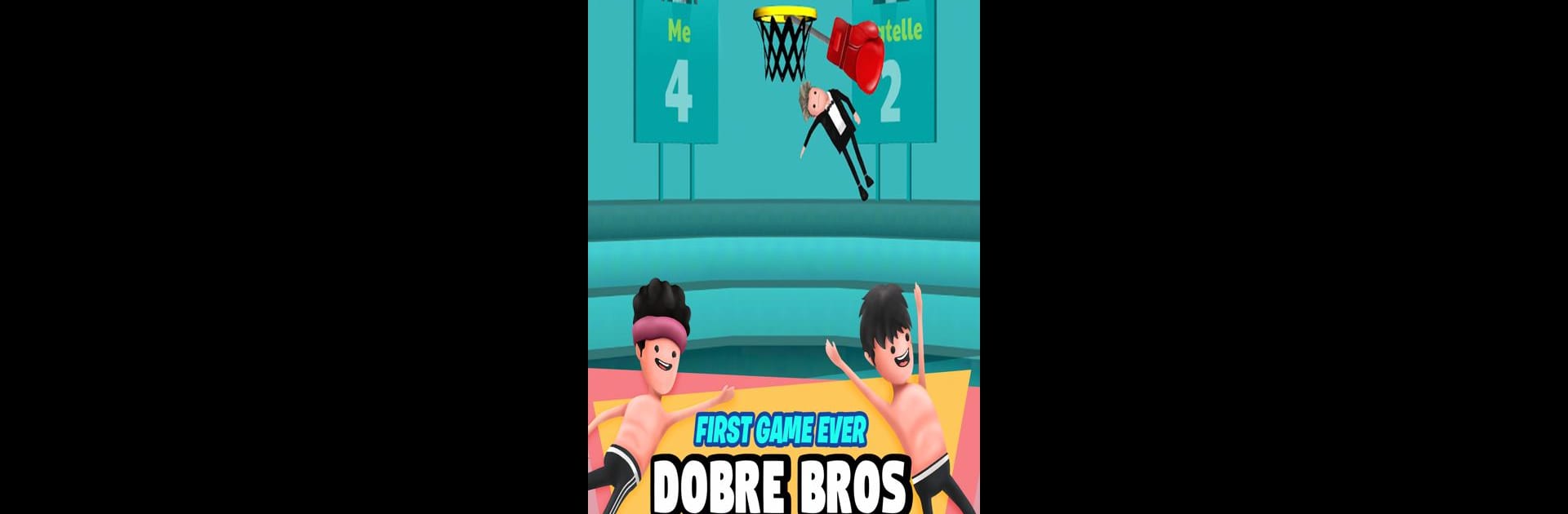
Dobre Dunk
Mainkan di PC dengan BlueStacks – platform Game-Game Android, dipercaya oleh lebih dari 500 juta gamer.
Halaman Dimodifikasi Aktif: Mar 17, 2021
Play Dobre Dunk on PC or Mac
Explore a whole new adventure with Dobre Dunk, a Casual game created by BroadbandTV Corp. Experience great gameplay with BlueStacks, the most popular gaming platform to play Android games on your PC or Mac.
About the Game
Dobre Dunk is a playful, pick-up-and-play Casual game from BroadbandTV Corp that feels like a backyard hoop session with an absurd twist. You’re tossing the Dobre brothers toward the rim, trying to string together the slickest dunks and beat whoever’s keeping score — whether that’s friends, the AI, or your own high score. Expect quick rounds, goofy outfits, and unpredictable hazards that keep every run from getting boring.
Game Features
- Simple Controls — Tap left and right to time flips and bounces; it’s easy to learn but tricky to master, so you’ll keep coming back to improve your rhythm.
- Competitive Rounds — Chase the most dunks in a match and work your way through tournaments where only the boldest dunkers reach the Finals.
- Playful Hazards — Random surprises (yes, including a rogue boxing glove) turn calm runs into chaotic highlight reels, so stay on your toes.
- Character Roster — Play as Cyrus, Darius, Lucas, or Marcus — each one brings personality to every slam.
- Outfit Unlocks — Collect quirky skins like Bikini Cyrus, Tux Darius, Lit Lucas, Insane Marcus, and more to customize the mayhem.
- Quick Sessions — Short, satisfying games that you can squeeze in anywhere; perfect when you want a laugh and a fast challenge.
- PC-Friendly Option — If you prefer a bigger screen and tighter controls, you can run the game on your computer using BlueStacks for a smoother experience.
Get ready for a buttery smooth, high-performance gaming action only on BlueStacks.
Mainkan Dobre Dunk di PC Mudah saja memulainya.
-
Unduh dan pasang BlueStacks di PC kamu
-
Selesaikan proses masuk Google untuk mengakses Playstore atau lakukan nanti
-
Cari Dobre Dunk di bilah pencarian di pojok kanan atas
-
Klik untuk menginstal Dobre Dunk dari hasil pencarian
-
Selesaikan proses masuk Google (jika kamu melewati langkah 2) untuk menginstal Dobre Dunk
-
Klik ikon Dobre Dunk di layar home untuk membuka gamenya