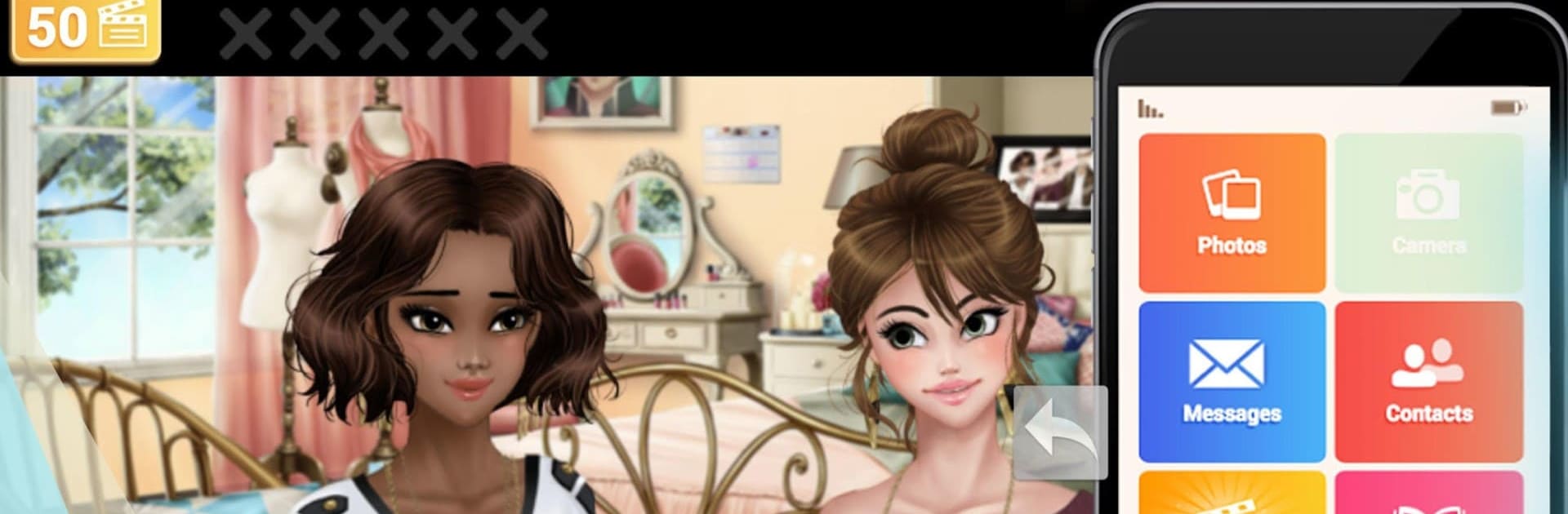

Henri's Secret
Mainkan di PC dengan BlueStacks – platform Game-Game Android, dipercaya oleh lebih dari 500 juta gamer.
Halaman Dimodifikasi Aktif: 3 Mei 2018
Play Henri's Secret on PC or Mac
Explore a whole new adventure with Henri’s Secret, a Role Playing game created by Beemoov Games. Experience great gameplay with BlueStacks, the most popular gaming platform to play Android games on your PC or Mac.
About the Game
Henri’s Secret drops you right into Lyla’s whirlwind of a senior year, where every day at high school seems to unravel a new twist. This Role Playing adventure from Beemoov Games is all about discovering secrets, dealing with friendships, juggling a romance that catches you off guard—and oh, there’s plenty of drama too. Get ready for those “wait, what?!” moments as you try to unravel what Henri is really hiding.
Game Features
-
A Story That Pulls You In
Explore Lyla’s world through a narrative that mixes romance, mystery, and a bit of star power. Relationships aren’t straightforward here—there’s always something unexpected around the corner. -
Choices That Actually Matter
Your decisions shape Lyla’s journey. Whether you’re picking who to trust, digging for clues, or navigating conversations, you’re in the driver’s seat, and your picks steer the story. -
Mysterious Characters
Get to know Henri—yes, the mysterious new kid—and a cast full of friends, frenemies, and maybe even some superstars. Each brings their own secrets, personalities, and surprises. -
Investigate the Unknown
It’s not just hearts that are on the line; you’ll dive into puzzling mysteries, piece together clues, and try to get to the bottom of what Henri’s really hiding. -
A Little Humor & High School Chaos
The awkward, funny, and occasionally bananas world of high school comes to life, making the dramatic moments feel all the more real. -
Smooth Play on BlueStacks
Want big-screen vibes? Play on your PC using BlueStacks and get a slick, comfortable experience as you unravel the secrets in Henri’s Secret.
Start your journey now. Download the game on BlueStacks, invite your friends, and march on a new adventure.
Mainkan Henri's Secret di PC Mudah saja memulainya.
-
Unduh dan pasang BlueStacks di PC kamu
-
Selesaikan proses masuk Google untuk mengakses Playstore atau lakukan nanti
-
Cari Henri's Secret di bilah pencarian di pojok kanan atas
-
Klik untuk menginstal Henri's Secret dari hasil pencarian
-
Selesaikan proses masuk Google (jika kamu melewati langkah 2) untuk menginstal Henri's Secret
-
Klik ikon Henri's Secret di layar home untuk membuka gamenya


