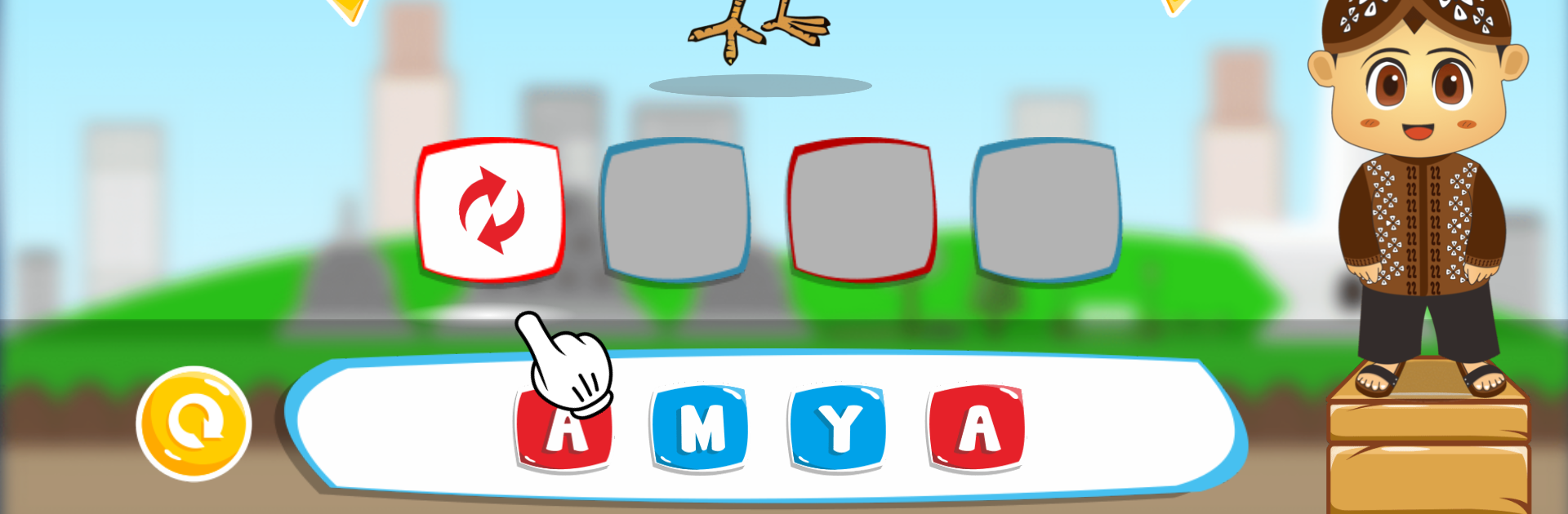
Belajar Huruf ABC
Mainkan di PC dengan BlueStacks – platform Game-Game Android, dipercaya oleh lebih dari 500 juta gamer.
Play Belajar Huruf ABC on PC or Mac
Bring your A-game to Belajar Huruf ABC, the Educational game sensation from BelajarKu. Give your gameplay the much-needed boost with precise game controls, high FPS graphics, and top-tier features on your PC or Mac with BlueStacks.
Belajar Huruf ABC is basically a fun little game meant for young kids who are just getting to know their letters. The whole setup is bright and inviting, and it feels simple enough that even a 4 or 5 year old could figure it out quickly. Most of what happens in the game is about recognizing the letters — it’ll show a letter with a sound, and then get the kid to say it or tap on the right one, that sort of thing. There are also some playful minigames mixed in, like popping balloons or putting letter puzzles together, so it doesn’t feel like straight-up homework. Kids get a mix of saying the letter, spelling out some basic words, and also seeing how the letters fit together.
On PC with BlueStacks, the game is actually easier to see, and kids seem to like how the sounds and colors look bigger on a computer screen. The sounds are cheerful, kind of like a friendly cartoon voice leading the way, and the whole thing is paced just right for little ones who might lose focus if something gets too tricky. There’s really nothing complicated about it—just steady, simple practice with letters and some easygoing games to keep it feeling light. For any parent wanting their kid to get familiar with letters—and stay entertained while doing it—this does the job without any fuss or confusion.
Slay your opponents with your epic moves. Play it your way on BlueStacks and dominate the battlefield.
Mainkan Belajar Huruf ABC di PC Mudah saja memulainya.
-
Unduh dan pasang BlueStacks di PC kamu
-
Selesaikan proses masuk Google untuk mengakses Playstore atau lakukan nanti
-
Cari Belajar Huruf ABC di bilah pencarian di pojok kanan atas
-
Klik untuk menginstal Belajar Huruf ABC dari hasil pencarian
-
Selesaikan proses masuk Google (jika kamu melewati langkah 2) untuk menginstal Belajar Huruf ABC
-
Klik ikon Belajar Huruf ABC di layar home untuk membuka gamenya

