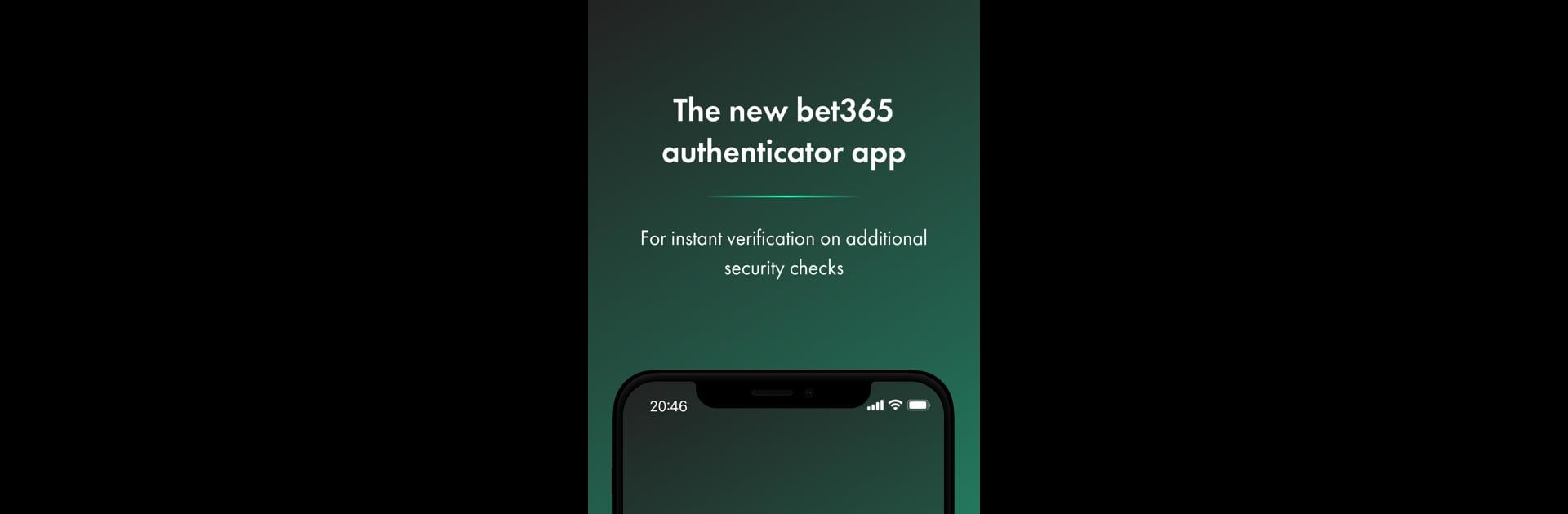

bet365 Authenticator
Juega en PC con BlueStacks: la plataforma de juegos Android, en la que confían más de 500 millones de jugadores.
Página modificada el: 16 ene 2025
Run bet365 Authenticator on PC or Mac
What’s better than using bet365 Authenticator by Hillside Technology Limited? Well, try it on a big screen, on your PC or Mac, with BlueStacks to see the difference.
About the App
bet365 Authenticator is your go-to app for an extra layer of security, brought to you by Hillside Technology Limited. This handy tool empowers users by generating unique codes for secure access to your bet365 account. Expect seamless and user-friendly navigation, ensuring your login process is safe yet straightforward.
App Features
-
Two-Factor Authentication
Strengthen your account security with easy-to-use two-factor authentication, adding a crucial barrier against unauthorized access. -
User-Friendly Interface
Navigate easily with an intuitive design, making code generation and verification a breeze for everyone. -
Instant Code Generation
Get your unique codes instantly, ensuring quick and hassle-free logins every single time. -
Multi-Device Sync
Sync across multiple devices, so you’re always ready no matter where you choose to log in with BlueStacks.
BlueStacks brings your apps to life on a bigger screen—seamless and straightforward.
Juega bet365 Authenticator en la PC. Es fácil comenzar.
-
Descargue e instale BlueStacks en su PC
-
Complete el inicio de sesión de Google para acceder a Play Store, o hágalo más tarde
-
Busque bet365 Authenticator en la barra de búsqueda en la esquina superior derecha
-
Haga clic para instalar bet365 Authenticator desde los resultados de búsqueda
-
Complete el inicio de sesión de Google (si omitió el paso 2) para instalar bet365 Authenticator
-
Haz clic en el ícono bet365 Authenticator en la pantalla de inicio para comenzar a jugar


