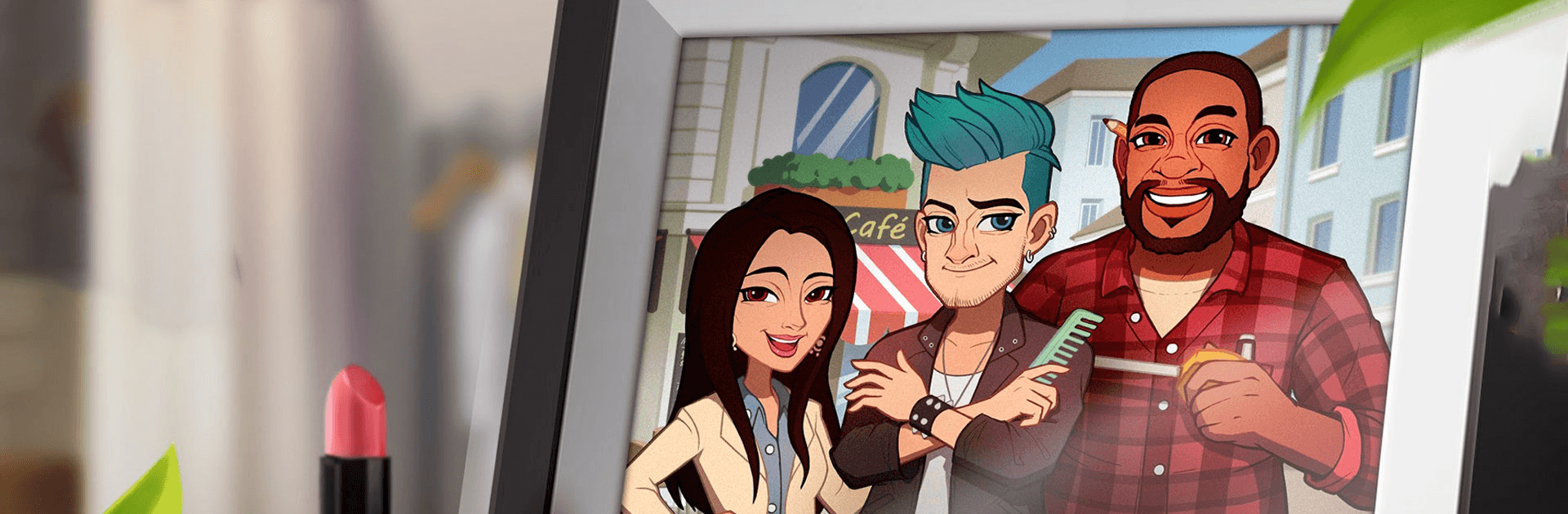
プロジェクトメイクオーバー Project Makeover
BlueStacksを使ってPCでプレイ - 5憶以上のユーザーが愛用している高機能Androidゲーミングプラットフォーム
Play Project Makeover on PC
Project Makeover is a Puzzle game developed by Magic Tavern, Inc.. BlueStacks app player is the best platform to play this Android game on your PC or Mac for an immersive gaming experience.
Play the role of an artist who gives makeovers to different people. You will also decorate rooms to fit styles and personality.
Create your unique style for your avatar. Decide how you look every day by selecting clothing and other items to bring your ideas to life.
In Project Makeover, you get to meet different clients each with unique looks and interests. Find out what works for each person. They also bring their drama with them so be prepared to manage different eccentric personalities and stubborn people.
Select hairstyles, makeup, clothes to create a unique style for your avatar. Make sure your look stands out and captivates people when you stand on the red carpet.
You get to give people the gift of confidence to follow their dreams as you move up in levels and discover new power-ups. You can also visit your friends to check out their style and see how their avatar is dressed.
Complete each task to get that perfect look. You will also get to decorate rooms by selecting furniture and color schemes to fit your clients.
You can also Play Project Makeover in your browser on your PC or mobile without downloading. Click and Play instantly!
プロジェクトメイクオーバー Project MakeoverをPCでプレイ
-
BlueStacksをダウンロードしてPCにインストールします。
-
GoogleにサインインしてGoogle Play ストアにアクセスします。(こちらの操作は後で行っても問題ありません)
-
右上の検索バーにプロジェクトメイクオーバー Project Makeoverを入力して検索します。
-
クリックして検索結果からプロジェクトメイクオーバー Project Makeoverをインストールします。
-
Googleサインインを完了してプロジェクトメイクオーバー Project Makeoverをインストールします。※手順2を飛ばしていた場合
-
ホーム画面にてプロジェクトメイクオーバー Project Makeoverのアイコンをクリックしてアプリを起動します。

