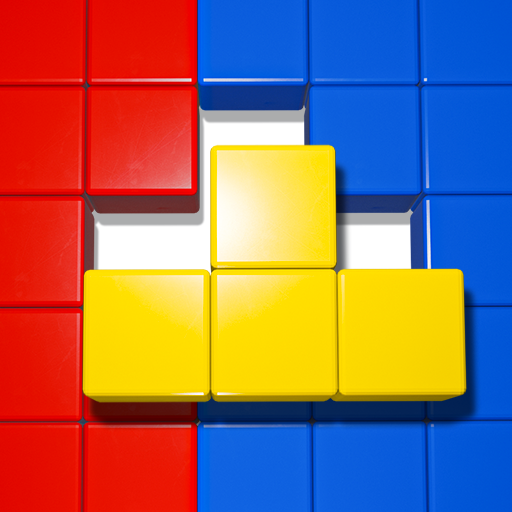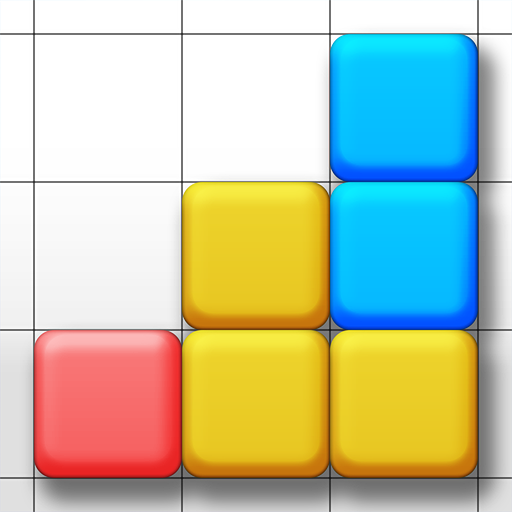
Bloquear Sudoku
Juega en PC con BlueStacks: la plataforma de juegos Android, en la que confían más de 500 millones de jugadores.
Página modificada el: 10 de octubre de 2020
Play Block Sudoku Puzzle on PC
How to play SUDOKU BLOCK PUZZLE?
⁃ Drag the wood blocks to move them.
⁃ Fill blocks in a vertical or horizontal line to clear them.
⁃ You can also fill blocks in a 3x3 square to generate a big block. Eliminate this big block and you'll get more points.
⁃ Blocks cannot be rotated.
WHY CHOOSE THIS BLOCK PUZZLE SUDOKU GAME?
⁃ Beautifully easy and simple, no pressure and no time limit.
⁃ Challenging to break your highest score.
⁃ Easy to play. Classic brick game for all ages!
⁃ Multiple beautiful background pictures.
⁃ Multiple materials of blocks. Such as: wood, candy, jewel, gems…
⁃ Useful tools to help you break the highest score.
⁃ Classic ‘block puzzle’ game.
Who's the best brick breaker? Come and play this game and become a master of block sudoku puzzle game now!
Juega Bloquear Sudoku en la PC. Es fácil comenzar.
-
Descargue e instale BlueStacks en su PC
-
Complete el inicio de sesión de Google para acceder a Play Store, o hágalo más tarde
-
Busque Bloquear Sudoku en la barra de búsqueda en la esquina superior derecha
-
Haga clic para instalar Bloquear Sudoku desde los resultados de búsqueda
-
Complete el inicio de sesión de Google (si omitió el paso 2) para instalar Bloquear Sudoku
-
Haz clic en el ícono Bloquear Sudoku en la pantalla de inicio para comenzar a jugar